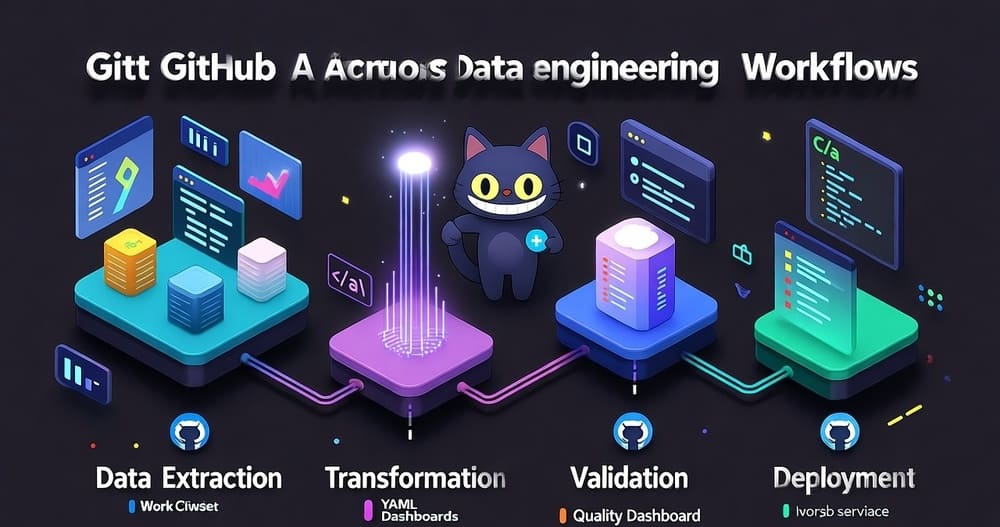GitHub Actions: CI/CD Service Integrated with GitHub
In the evolving landscape of software development, automation has become indispensable for delivering high-quality code efficiently. GitHub Actions, launched in 2019, has rapidly emerged as a powerful and deeply integrated CI/CD (Continuous Integration/Continuous Delivery) solution that seamlessly extends GitHub’s collaborative platform. By enabling developers to automate workflows directly within their repositories, GitHub Actions has transformed how teams build, test, and deploy software.
The Power of Native Integration
What sets GitHub Actions apart from other CI/CD solutions is its native integration with the GitHub platform. Rather than requiring developers to juggle multiple services and accounts, GitHub Actions lives where the code does. This deep integration creates a seamless experience with several distinctive advantages:
- Contextual awareness: Actions have native access to repository information, including branches, issues, pull requests, and releases
- Simplified permissions management: Leverages existing GitHub authentication and authorization
- Reduced context switching: Developers stay within the GitHub ecosystem for the entire development lifecycle
- Event-driven workflow execution: Easily trigger workflows based on repository events
Understanding GitHub Actions Architecture
At its core, GitHub Actions follows a simple but powerful architecture:
1. Workflows
Workflows are automated procedures defined in YAML files stored in the .github/workflows directory of your repository. Each workflow contains a set of jobs that execute in response to specific events:
name: Data Processing Pipeline
on:
push:
branches: [ main ]
schedule:
- cron: '0 0 * * *' # Run daily at midnight
jobs:
process:
runs-on: ubuntu-latest
steps:
- uses: actions/checkout@v3
- name: Set up Python
uses: actions/setup-python@v4
with:
python-version: '3.10'
- name: Install dependencies
run: |
python -m pip install --upgrade pip
pip install -r requirements.txt
- name: Process data
run: python scripts/process_data.py
This structure allows for remarkable flexibility, from simple validation tasks to complex multi-stage pipelines.
2. Events
Events trigger workflow executions and can be repository-based (like pushes, pull requests, or issue comments) or external (via webhook or scheduled). This event-driven model ensures workflows run only when needed, optimizing resource utilization.
Common events include:
- Code-related:
push,pull_request,workflow_dispatch - Issue and PR interactions:
issues,issue_comment,pull_request_review - Repository changes:
create,delete,fork,release - Scheduled tasks:
schedulewith cron syntax - Manual triggers:
workflow_dispatch,repository_dispatch
3. Jobs and Steps
Jobs are the execution units within a workflow, running on specified environments (runners). Each job contains steps—individual tasks that either run commands or use actions. Jobs can run in parallel or sequentially, with configurable dependencies:
jobs:
test:
runs-on: ubuntu-latest
steps:
- uses: actions/checkout@v3
- name: Run tests
run: npm test
deploy:
needs: test
runs-on: ubuntu-latest
steps:
- uses: actions/checkout@v3
- name: Deploy to production
run: ./deploy.sh
4. Actions
Actions are reusable units of code that perform common tasks. They can be:
- Published in the GitHub Marketplace
- Created in your own repositories
- Referenced from public repositories
This ecosystem of reusable components significantly reduces the effort required to implement complex workflows.
5. Runners
Runners are the execution environments where your workflows run. GitHub provides:
- GitHub-hosted runners: Ready-to-use VMs with common software preinstalled
- Self-hosted runners: Your own machines registered with GitHub, ideal for specialized hardware needs or security requirements
GitHub Actions for Data Engineering Workflows
For data engineers, GitHub Actions offers powerful capabilities to automate data pipelines, quality checks, and deployments:
Data Pipeline Automation
name: ETL Pipeline
on:
schedule:
- cron: '0 */6 * * *' # Run every 6 hours
jobs:
etl_process:
runs-on: ubuntu-latest
steps:
- uses: actions/checkout@v3
- name: Set up Python
uses: actions/setup-python@v4
with:
python-version: '3.10'
- name: Install dependencies
run: |
pip install -r requirements.txt
- name: Extract data
run: python scripts/extract.py
- name: Transform data
run: python scripts/transform.py
- name: Load data to warehouse
run: python scripts/load.py
env:
DATABASE_URL: ${{ secrets.DATABASE_URL }}
- name: Notify on completion
uses: slackapi/slack-github-action@v1.23.0
with:
payload: |
{"text": "ETL Pipeline completed successfully!"}
env:
SLACK_WEBHOOK_URL: ${{ secrets.SLACK_WEBHOOK_URL }}
This workflow automatically runs your ETL process on a schedule, maintaining data freshness without manual intervention.
Data Quality Validation
name: Data Quality Checks
on:
workflow_dispatch: # Manual trigger
pull_request:
paths:
- 'data/**'
- 'models/**'
jobs:
validate:
runs-on: ubuntu-latest
steps:
- uses: actions/checkout@v3
- name: Set up Python
uses: actions/setup-python@v4
with:
python-version: '3.10'
- name: Install dependencies
run: pip install great_expectations pandas
- name: Run data quality checks
run: |
great_expectations checkpoint run data_quality_checkpoint
- name: Upload validation results
uses: actions/upload-artifact@v3
with:
name: quality-reports
path: great_expectations/uncommitted/data_docs/
This workflow ensures that data changes meet quality standards before they’re merged, preventing data quality regressions.
Machine Learning Model Training and Deployment
name: ML Model CI/CD
on:
push:
branches: [ main ]
paths:
- 'model/**'
- 'data/training/**'
jobs:
train:
runs-on: large-runner
steps:
- uses: actions/checkout@v3
- name: Set up Python
uses: actions/setup-python@v4
with:
python-version: '3.10'
- name: Install dependencies
run: pip install -r requirements.txt
- name: Train model
run: python model/train.py
- name: Evaluate model
run: python model/evaluate.py
- name: Save model artifacts
uses: actions/upload-artifact@v3
with:
name: model-artifacts
path: model/artifacts/
deploy:
needs: train
if: github.ref == 'refs/heads/main'
runs-on: ubuntu-latest
environment: production
steps:
- uses: actions/checkout@v3
- name: Download model artifacts
uses: actions/download-artifact@v3
with:
name: model-artifacts
path: model/artifacts/
- name: Deploy model to endpoint
run: python scripts/deploy_model.py
env:
AWS_ACCESS_KEY_ID: ${{ secrets.AWS_ACCESS_KEY_ID }}
AWS_SECRET_ACCESS_KEY: ${{ secrets.AWS_SECRET_ACCESS_KEY }}
This workflow automates the entire machine learning lifecycle, from training to deployment, ensuring reproducibility and streamlining the path to production.
Advanced GitHub Actions Features for Data Projects
1. Matrix Builds for Testing Across Environments
Matrix builds allow you to run workflows across multiple configurations simultaneously:
jobs:
test:
runs-on: ${{ matrix.os }}
strategy:
matrix:
os: [ubuntu-latest, windows-latest]
python-version: ['3.9', '3.10', '3.11']
steps:
- uses: actions/checkout@v3
- name: Set up Python ${{ matrix.python-version }}
uses: actions/setup-python@v4
with:
python-version: ${{ matrix.python-version }}
- name: Run tests
run: pytest
This feature is invaluable for ensuring data processing code works consistently across different environments.
2. Workflow Reuse and Modularization
For complex data projects, you can create reusable workflow components:
# .github/workflows/reusable-data-validation.yml
name: Reusable Data Validation
on:
workflow_call:
inputs:
dataset-path:
required: true
type: string
jobs:
validate:
runs-on: ubuntu-latest
steps:
- uses: actions/checkout@v3
- name: Validate dataset
run: python validate.py ${{ inputs.dataset-path }}
Then call this workflow from other workflows:
jobs:
process_and_validate:
steps:
- name: Process data
run: python process.py
- name: Validate results
uses: ./.github/workflows/reusable-data-validation.yml
with:
dataset-path: 'data/processed/'
This approach promotes consistency and reduces duplication across data workflows.
3. Environment-Specific Deployments
GitHub Environments provide targeted deployment configurations with optional protection rules:
jobs:
deploy_staging:
runs-on: ubuntu-latest
environment: staging
steps:
- uses: actions/checkout@v3
- name: Deploy to staging
run: ./deploy.sh
env:
DB_CONNECTION: ${{ secrets.STAGING_DB_CONNECTION }}
deploy_production:
needs: deploy_staging
runs-on: ubuntu-latest
environment: production
steps:
- uses: actions/checkout@v3
- name: Deploy to production
run: ./deploy.sh
env:
DB_CONNECTION: ${{ secrets.PRODUCTION_DB_CONNECTION }}
This structure ensures careful progression through environments, with appropriate access controls at each stage.
4. Self-Hosted Runners for Data-Intensive Workloads
For data engineering tasks requiring specialized hardware or enhanced security, self-hosted runners offer a powerful solution:
jobs:
process_large_dataset:
runs-on: self-hosted
steps:
- uses: actions/checkout@v3
- name: Process data
run: python process_big_data.py
These runners can access internal resources securely and provide the computational resources necessary for intensive data processing.
Best Practices for GitHub Actions in Data Engineering
Based on industry experience, here are some best practices for effectively using GitHub Actions in data projects:
1. Store Sensitive Information Securely
Use GitHub’s secrets management for sensitive data:
steps:
- name: Connect to database
run: python connect.py
env:
DB_PASSWORD: ${{ secrets.DATABASE_PASSWORD }}
API_KEY: ${{ secrets.API_KEY }}
Never hardcode credentials or sensitive configuration in your workflow files.
2. Implement Thoughtful Caching
For data processing workflows, proper caching improves performance:
steps:
- uses: actions/checkout@v3
- uses: actions/cache@v3
with:
path: ~/.cache/pip
key: ${{ runner.os }}-pip-${{ hashFiles('**/requirements.txt') }}
- name: Install dependencies
run: pip install -r requirements.txt
- uses: actions/cache@v3
with:
path: .processed_data
key: processed-data-${{ hashFiles('data/raw/**') }}
- name: Process data
run: python process.py
This approach avoids redundant processing of unchanged data.
3. Set Appropriate Triggers
Be deliberate about when workflows run to conserve resources:
on:
push:
branches: [ main ]
paths:
- 'data/**'
- 'scripts/**'
- 'models/**'
pull_request:
paths:
- 'data/**'
- 'scripts/**'
- 'models/**'
This configuration ensures the workflow only runs when relevant files change.
4. Implement Comprehensive Monitoring and Notifications
Keep your team informed about data pipeline status:
steps:
- name: Run pipeline
id: pipeline
run: python pipeline.py
continue-on-error: true
- name: Notify success
if: steps.pipeline.outcome == 'success'
uses: slackapi/slack-github-action@v1.23.0
with:
channel-id: 'pipeline-alerts'
slack-message: "Pipeline completed successfully!"
env:
SLACK_BOT_TOKEN: ${{ secrets.SLACK_BOT_TOKEN }}
- name: Notify failure
if: steps.pipeline.outcome == 'failure'
uses: slackapi/slack-github-action@v1.23.0
with:
channel-id: 'pipeline-alerts'
slack-message: "⚠️ Pipeline failed! Check the logs: ${{ github.server_url }}/${{ github.repository }}/actions/runs/${{ github.run_id }}"
env:
SLACK_BOT_TOKEN: ${{ secrets.SLACK_BOT_TOKEN }}
This approach ensures timely responses to pipeline issues.
Real-World Example: A Complete Data Engineering Workflow
Let’s explore a comprehensive GitHub Actions workflow for a data engineering project:
name: End-to-End Data Pipeline
on:
schedule:
- cron: '0 2 * * *' # Run daily at 2 AM
workflow_dispatch: # Allow manual triggers
jobs:
extract:
runs-on: ubuntu-latest
steps:
- uses: actions/checkout@v3
- name: Set up Python
uses: actions/setup-python@v4
with:
python-version: '3.10'
- name: Install dependencies
run: pip install -r requirements.txt
- name: Extract data from sources
run: python scripts/extract.py
env:
API_KEY: ${{ secrets.API_KEY }}
- name: Upload raw data
uses: actions/upload-artifact@v3
with:
name: raw-data
path: data/raw/
retention-days: 1
transform:
needs: extract
runs-on: ubuntu-latest
steps:
- uses: actions/checkout@v3
- name: Set up Python
uses: actions/setup-python@v4
with:
python-version: '3.10'
- name: Install dependencies
run: pip install -r requirements.txt
- name: Download raw data
uses: actions/download-artifact@v3
with:
name: raw-data
path: data/raw/
- name: Transform data
run: python scripts/transform.py
- name: Upload transformed data
uses: actions/upload-artifact@v3
with:
name: transformed-data
path: data/transformed/
retention-days: 1
validate:
needs: transform
runs-on: ubuntu-latest
steps:
- uses: actions/checkout@v3
- name: Set up Python
uses: actions/setup-python@v4
with:
python-version: '3.10'
- name: Install dependencies
run: pip install -r requirements.txt
- name: Download transformed data
uses: actions/download-artifact@v3
with:
name: transformed-data
path: data/transformed/
- name: Validate data quality
id: validation
run: python scripts/validate.py
continue-on-error: true
- name: Upload validation report
uses: actions/upload-artifact@v3
with:
name: validation-report
path: reports/validation/
- name: Check validation result
if: steps.validation.outcome != 'success'
run: |
echo "Data validation failed. Skipping load step."
exit 1
load:
needs: validate
runs-on: ubuntu-latest
environment: production
steps:
- uses: actions/checkout@v3
- name: Set up Python
uses: actions/setup-python@v4
with:
python-version: '3.10'
- name: Install dependencies
run: pip install -r requirements.txt
- name: Download transformed data
uses: actions/download-artifact@v3
with:
name: transformed-data
path: data/transformed/
- name: Load data to warehouse
run: python scripts/load.py
env:
WAREHOUSE_CONNECTION: ${{ secrets.WAREHOUSE_CONNECTION }}
- name: Generate data freshness report
run: python scripts/generate_freshness_report.py
- name: Upload data freshness report
uses: actions/upload-artifact@v3
with:
name: data-freshness-report
path: reports/freshness/
notify:
needs: [extract, transform, validate, load]
if: always()
runs-on: ubuntu-latest
steps:
- name: Check workflow result
id: check
run: |
if [[ "${{ needs.extract.result }}" == "success" && "${{ needs.transform.result }}" == "success" && "${{ needs.validate.result }}" == "success" && "${{ needs.load.result }}" == "success" ]]; then
echo "status=success" >> $GITHUB_OUTPUT
else
echo "status=failure" >> $GITHUB_OUTPUT
fi
- name: Send notification
uses: slackapi/slack-github-action@v1.23.0
with:
payload: |
{
"text": "Data Pipeline Status: ${{ steps.check.outputs.status == 'success' && 'SUCCESS ✅' || 'FAILURE ❌' }}",
"blocks": [
{
"type": "header",
"text": {
"type": "plain_text",
"text": "Data Pipeline Status: ${{ steps.check.outputs.status == 'success' && 'SUCCESS ✅' || 'FAILURE ❌' }}"
}
},
{
"type": "section",
"fields": [
{
"type": "mrkdwn",
"text": "*Extract:* ${{ needs.extract.result }}"
},
{
"type": "mrkdwn",
"text": "*Transform:* ${{ needs.transform.result }}"
},
{
"type": "mrkdwn",
"text": "*Validate:* ${{ needs.validate.result }}"
},
{
"type": "mrkdwn",
"text": "*Load:* ${{ needs.load.result }}"
}
]
},
{
"type": "section",
"text": {
"type": "mrkdwn",
"text": "View run details: ${{ github.server_url }}/${{ github.repository }}/actions/runs/${{ github.run_id }}"
}
}
]
}
env:
SLACK_WEBHOOK_URL: ${{ secrets.SLACK_WEBHOOK_URL }}
This comprehensive workflow showcases a complete ETL pipeline with data validation, environment-specific deployment, and detailed notifications—all orchestrated through GitHub Actions.
The Future of GitHub Actions in Data Engineering
Looking ahead, several trends are emerging in how GitHub Actions is evolving to better serve data engineering needs:
- Enhanced compute options: GitHub is expanding the available runner types, including larger memory options crucial for data processing
- Improved artifact handling: Better support for large data artifacts, including compression and selective downloading
- Deeper integration with data tools: Growing ecosystem of actions specific to data engineering tools and platforms
- Advanced visualization and reporting: Enhanced capabilities for presenting data quality reports and pipeline metrics
- Expanded event sources: More sophisticated triggering options, especially for data-related events like dataset updates
Conclusion
GitHub Actions has transformed how data engineering teams approach automation by providing a deeply integrated CI/CD solution within the familiar GitHub environment. Its event-driven architecture, flexible workflow configuration, and rich ecosystem of reusable components make it an ideal platform for automating data pipelines, quality checks, and deployments.
By leveraging GitHub Actions, data engineering teams can achieve:
- Increased reliability through consistent, automated processes
- Enhanced collaboration with workflows directly tied to code changes
- Improved visibility into pipeline status and health
- Greater agility with automated testing and deployment
- Reduced operational overhead by consolidating tools within the GitHub platform
Whether you’re building data transformation pipelines, implementing automated quality checks, or deploying machine learning models, GitHub Actions provides a powerful and flexible foundation for modern data engineering workflows. By following the best practices and patterns outlined in this article, you can leverage GitHub Actions to build robust, efficient, and maintainable data pipelines that scale with your organization’s needs.
Keywords: GitHub Actions, CI/CD, continuous integration, continuous delivery, GitHub, workflow automation, data engineering, ETL pipeline, automated testing, deployment automation, data quality, pipeline automation, YAML, event-driven, matrix builds, reusable workflows
#GitHubActions #CICD #DevOps #DataEngineering #ETLAutomation #WorkflowAutomation #DataOps #PipelineAutomation #GitHubIntegration #ContinuousIntegration #ContinuousDelivery #AutomatedTesting #DataQuality #CloudAutomation #DataPipelines
Official : https://github.com/features/actions