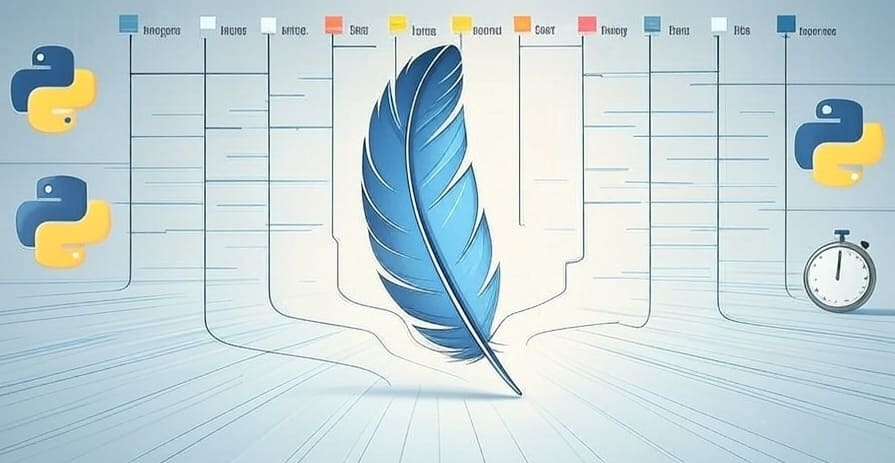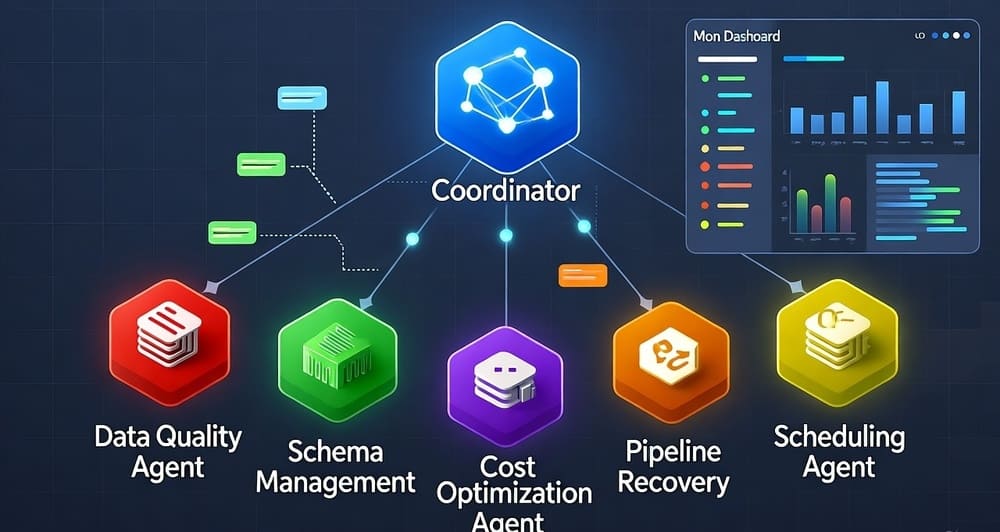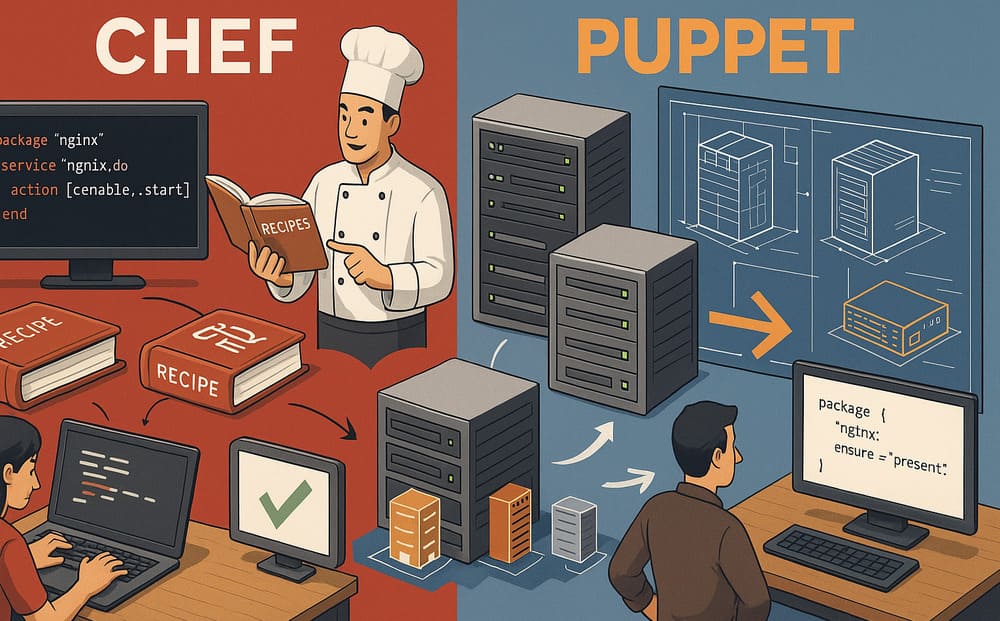Feather: The Lightning-Fast On-Disk Format for Data Frames
In the data science ecosystem, efficiency is everything. When working with large datasets across different programming languages and tools, the simple act of saving and loading data can create frustrating bottlenecks. Enter Feather, a lightweight, blazingly fast file format specifically designed for storing data frames that has transformed how data scientists share and store tabular data.
The Need for Speed in Data Science
Data scientists and analysts typically work in mixed environments, jumping between Python, R, and other languages depending on the task at hand. Traditional file formats like CSV or JSON are universal but painfully slow with large datasets, while proprietary formats often lock you into a single ecosystem. This creates a common workflow challenge: how do you quickly store and retrieve data frames without sacrificing interoperability?
Feather was designed to solve this exact problem—offering near-instant read and write speeds while maintaining perfect fidelity across language boundaries.
What Makes Feather Unique?
Feather isn’t just another file format—it’s a specialized tool built for a specific purpose: the high-speed exchange of tabular data. Here’s what sets it apart:
Lightning-Fast Performance
Feather’s primary advantage is its extraordinary speed. Reading and writing operations are often 5-10x faster than CSV and comparable to or faster than language-specific formats:
python# Python example showing Feather's speed advantage
import pandas as pd
import time
import pyarrow.feather as feather
# Create sample dataframe
df = pd.DataFrame({'A': range(1000000), 'B': range(1000000)})
# Time CSV write
start = time.time()
df.to_csv('test.csv')
csv_write = time.time() - start
# Time Feather write
start = time.time()
feather.write_feather(df, 'test.feather')
feather_write = time.time() - start
print(f"CSV write: {csv_write:.2f} seconds")
print(f"Feather write: {feather_write:.2f} seconds")
print(f"Feather is {csv_write/feather_write:.1f}x faster")
# Similar impressive results for reading
For a million-row dataframe, Feather typically completes in milliseconds what might take several seconds with CSV.
Cross-Language Compatibility
Feather was created by Wes McKinney (pandas creator) and Hadley Wickham (tidyverse creator) specifically to bridge the Python and R ecosystems:
python# Python code saving a dataframe
import pandas as pd
import pyarrow.feather as feather
df = pd.DataFrame({
'integers': [1, 2, 3, 4],
'floats': [1.1, 2.2, 3.3, 4.4],
'strings': ['a', 'b', 'c', 'd'],
'booleans': [True, False, True, False]
})
feather.write_feather(df, 'example.feather')
r# R code reading the same file
library(arrow)
df_r <- read_feather("example.feather")
print(df_r)
This compatibility extends beyond just Python and R to any language with Apache Arrow bindings, including Julia, Ruby, JavaScript, and others.
Column-Oriented Storage
Feather stores data in a columnar format, which means:
- Efficient Compression: Similar values are stored together
- Partial Column Reading: Load only the columns you need
- Vectorized Operations: Optimized for modern CPU architectures
Metadata Preservation
Unlike CSV and many other formats, Feather preserves column types, making data instantly usable without type conversion:
- Integer types (8, 16, 32, 64 bit)
- Floating point types (32, 64 bit)
- Boolean values
- UTF8 encoded strings
- Date and timestamp types
- Categorical data
- List and nested types
- Binary data
Technical Implementation
Feather is built on the Apache Arrow memory format, which provides both its speed and cross-language compatibility. When you save a dataframe to Feather:
- Data is converted to Arrow’s columnar memory format
- Metadata describing types and structure is generated
- Both are written to disk in a single file with a
.featherextension
This implementation gives Feather important technical characteristics:
- Memory-Mapped I/O: Allows data to be loaded directly from disk to memory without intermediate copying
- Zero-Copy Reads: No data conversion is needed when reading
- Vectorization-Friendly: Layout optimized for SIMD (Single Instruction, Multiple Data) operations
Practical Use Cases
Accelerating Data Science Workflows
Feather shines in iterative data analysis where you repeatedly save and load intermediate results:
python# Python workflow with Feather
import pandas as pd
import pyarrow.feather as feather
# Load data
df = pd.read_csv('large_dataset.csv')
# Preprocessing
df_cleaned = clean_data(df)
feather.write_feather(df_cleaned, 'cleaned.feather')
# Later in the workflow or another session
df_cleaned = feather.read_feather('cleaned.feather')
# Continue analysis without waiting for slow CSV loading
Cross-Language Projects
For teams with mixed-language expertise, Feather eliminates friction:
- Data engineers prepare datasets in Python
- Statisticians analyze with R
- Visualization specialists use JavaScript
- All working with the same files without conversion overhead
Machine Learning Pipelines
In ML workflows, Feather preserves feature engineering efforts across training and inference:
python# Feature engineering
import pandas as pd
import pyarrow.feather as feather
from sklearn.preprocessing import StandardScaler
# Process data and save
features = pd.read_csv('raw_features.csv')
processed = process_features(features)
feather.write_feather(processed, 'processed_features.feather')
# Train model...
# Later during inference
inference_data = feather.read_feather('processed_features.feather')
predictions = model.predict(inference_data)
Data Exchange Between Systems
Feather’s speed makes it ideal for microservices that need to exchange data frames:
python# Microservice A generating data
def generate_report():
report_data = create_report_dataframe()
feather.write_feather(report_data, '/shared/report.feather')
# Microservice B consuming data
def visualize_report():
report_data = feather.read_feather('/shared/report.feather')
# Generate visualizations
Feather vs. Other Formats
How does Feather compare to alternatives?
Feather vs. CSV
- Speed: Feather is typically 5-10x faster
- Size: Feather files are often smaller
- Metadata: Feather preserves column types; CSV doesn’t
- Compatibility: CSV is more universally supported
Feather vs. Parquet
- Speed: Feather optimizes for faster read/write; Parquet for compression
- Size: Parquet files are typically smaller due to better compression
- Use Case: Feather for temporary storage and sharing; Parquet for long-term storage
- Complexity: Feather is simpler with fewer configuration options
Feather vs. HDF5
- Architecture: Feather is columnar; HDF5 is hierarchical
- Ecosystem: Feather integrates with Arrow; HDF5 has its own ecosystem
- Capabilities: HDF5 supports more complex data structures
- Simplicity: Feather offers a simpler API focused on dataframes
Best Practices for Using Feather
When to Use Feather
Feather is ideal for:
- Intermediate results in data pipelines
- Cross-language data exchange
- Rapid iterations during analysis
- Temporary storage of processed data
It’s less suitable for:
- Long-term archival storage
- Very large datasets where compression is critical
- Situations requiring incremental updates
Performance Tips
- Chunk Large Operations: For massive datasets, read/write in chunks
- Use Column Selection: Only load the columns you need
- Consider Memory Limits: Feather loads entire columns into memory
- Version Awareness: Check Arrow compatibility if sharing across environments
Version Considerations
Feather has two versions:
- V1: The original implementation
- V2: Built directly on Arrow IPC format with better support for newer data types
Most current tools use V2 by default. When writing code, use the Arrow package for the latest features:
python# Modern way to use Feather via Arrow
import pyarrow.feather as feather
# Write
feather.write_feather(df, 'data.feather')
# Read
df = feather.read_feather('data.feather')
The Future of Feather
Feather continues to evolve alongside the Apache Arrow project:
Streaming Capabilities
Newer versions support incremental reading of very large files:
python# Reading specific columns and batches
import pyarrow.feather as feather
# Read just two columns
df = feather.read_feather('large_file.feather', columns=['col1', 'col3'])
# Read first 1000 rows
df = feather.read_feather('large_file.feather', nthreads=4, use_threads=True)[:1000]
Integration with Cloud Storage
Working directly with cloud storage is becoming more seamless:
python# Example with S3 (requires filesystem specification)
import pyarrow.feather as feather
import s3fs
fs = s3fs.S3FileSystem()
with fs.open('bucket/path/to/file.feather', 'rb') as f:
df = feather.read_feather(f)
Ecosystem Growth
As the Arrow ecosystem expands, Feather benefits from:
- More language bindings
- Better integration with big data tools
- Performance improvements in the underlying Arrow implementation
Conclusion
Feather represents a specialized but incredibly valuable tool in the modern data science toolkit. Its laser focus on solving the specific problem of fast, cross-language data frame exchange makes it unbeatable for certain workflows.
While not a replacement for all file formats, Feather excels in its niche: when you need to get data from memory to disk and back again as quickly as possible, while preserving type information and maintaining compatibility across languages.
For data scientists tired of waiting for CSV files to load or dealing with type conversion headaches, Feather offers a welcome productivity boost. Its ability to eliminate unnecessary friction in data workflows enables more time spent on analysis and less on data wrangling.
As part of the broader Arrow ecosystem, Feather continues to benefit from community development while maintaining its specialized focus on being the fastest possible on-disk format for data frames.
Hashtags: #Feather #DataScience #DataFrames #ApacheArrow #DataEngineering #PythonDataScience #RTips #PerformanceOptimization #DataAnalysis #FastDataStorage