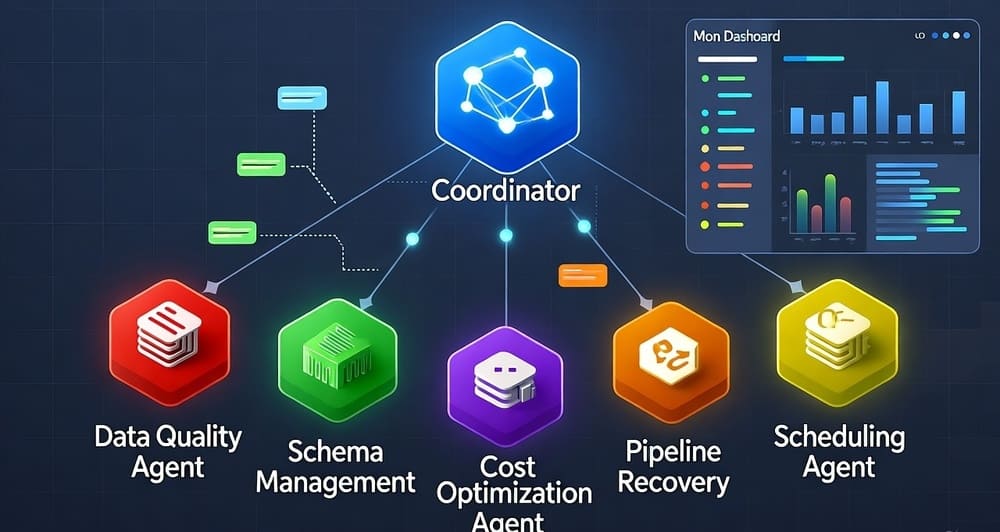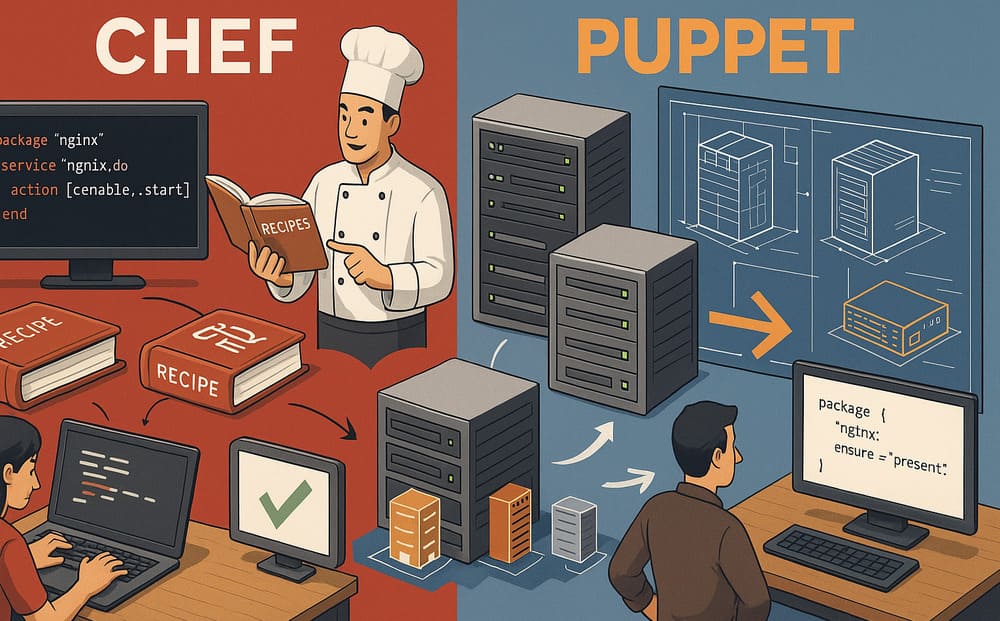Apache Arrow: The Cross-Language Development Platform Revolutionizing In-Memory Data
In today’s data-driven world, processing speed isn’t just a nice-to-have—it’s essential. When analyzing gigabytes or terabytes of data, every millisecond matters. Yet, one of the most significant bottlenecks in modern data processing has been surprisingly basic: the translation of data between different programming languages and systems. This is where Apache Arrow comes in, revolutionizing how we handle in-memory data across language boundaries.
Beyond Traditional Data Exchange
Traditional data processing workflows often involve multiple programming languages and tools. A data scientist might extract data using SQL, transform it using Python, and visualize it using JavaScript. Each transition typically requires serializing data to disk and deserializing it in the next environment—a process that wastes computational resources and precious time.
Consider this common scenario: you need to pass a dataset from Python to R for specialized statistical analysis. Without Arrow, you would:
- Write your Python DataFrame to CSV or another format
- Save to disk
- Read the file in R
- Convert to R’s native data structure
Each step introduces overhead, particularly as datasets grow larger. With Apache Arrow, this entire process is replaced by a direct in-memory transfer, eliminating serialization costs and dramatically accelerating workflows.
What is Apache Arrow?
Apache Arrow is not just another file format or database—it’s a comprehensive development platform focused on in-memory computing. At its core, Arrow defines a standardized, language-independent columnar memory format for flat and hierarchical data, organized for efficient analytic operations on modern hardware.
Key components of the Arrow ecosystem include:
- Columnar In-Memory Format: A specification for representing tabular data in memory
- Language-Specific Libraries: Implementations in C++, Java, Python, R, Ruby, JavaScript, Go, Rust, and more
- IPC Mechanisms: Tools for sharing data between processes without serialization
- Arrow Flight: RPC framework for high-performance data transfer
- Computational Libraries: Functions optimized for Arrow’s memory format
The Technical Foundation of Arrow
Columnar Memory Format
Unlike row-based formats that store all fields of a record together, Arrow’s columnar format stores each field contiguously:
Row format: [name1, age1, score1] [name2, age2, score2] [name3, age3, score3]...
Column format: [name1, name2, name3...] [age1, age2, age3...] [score1, score2, score3...]This design provides several advantages:
- SIMD Optimization: Modern CPUs can process multiple data points simultaneously using Single Instruction, Multiple Data (SIMD) operations
- Cache Efficiency: Better utilization of CPU cache when operating on a single column
- Compression Efficiency: Similar values grouped together compress better
- Vectorization: Enables vectorized operations across many values at once
Zero-Copy Data Sharing
Perhaps Arrow’s most revolutionary aspect is its ability to share data between different systems without copying or converting the data. When a Python program using Arrow shares data with an R program, there’s no serialization or deserialization—both languages reference the same memory.
python# Python code creating Arrow data
import pyarrow as pa
import numpy as np
# Create Arrow array
data = np.array([1, 2, 3, 4, 5])
arrow_array = pa.array(data)
# Share with R via Arrow IPC
with pa.OSFile('temp.arrow', 'wb') as sink:
with pa.RecordBatchStreamWriter(sink, arrow_array.type) as writer:
writer.write_batch(pa.RecordBatch.from_arrays([arrow_array], ['values']))
r# R code accessing the same data
library(arrow)
# Read Arrow data - nearly instantaneous regardless of size
arrow_data <- read_arrow("temp.arrow")
# Use directly in R
head(arrow_data)
The .arrow file acts as a reference to the memory location rather than a full serialization, making the transfer nearly instantaneous regardless of size.
Practical Applications of Arrow
Data Science and Machine Learning
Data scientists often face the “80/20 dilemma”—spending 80% of their time on data preparation and only 20% on actual analysis. Arrow addresses this imbalance:
python# Before Arrow: Slow loading of large CSV
import pandas as pd
df = pd.read_csv("large_dataset.csv") # Potentially minutes for very large files
# With Arrow: Lightning-fast loading
import pyarrow as pa
import pyarrow.csv as csv
table = csv.read_csv("large_dataset.csv") # Seconds for the same file
df = table.to_pandas()
This speed difference compounds when working with multiple files or performing repeated analyses.
Database Query Acceleration
Modern analytical databases like DuckDB, ClickHouse, and Dremio leverage Arrow for faster query execution:
python# Example using DuckDB with Arrow
import duckdb
import pyarrow as pa
# Create Arrow table
arrow_table = pa.Table.from_pandas(df)
# Query directly on Arrow data
result = duckdb.query("SELECT avg(sales) FROM arrow_table WHERE region = 'North'").arrow()
By eliminating conversion steps between the database engine and client applications, queries return results faster.
Microservice Architectures
In distributed systems, Arrow Flight provides an efficient protocol for data transfer between services:
python# Arrow Flight server (simplified example)
import pyarrow.flight as flight
class FlightServer(flight.FlightServerBase):
def do_get(self, context, ticket):
# Return data for ticket
table = get_data_for_ticket(ticket.ticket)
return flight.RecordBatchStream(table.to_batches())
server = FlightServer()
server.serve('grpc://localhost:8815')
python# Arrow Flight client
import pyarrow.flight as flight
client = flight.FlightClient('grpc://localhost:8815')
ticket = flight.Ticket(b'dataset_id')
reader = client.do_get(ticket)
table = reader.read_all()
This approach dramatically outperforms REST APIs for data transfer, especially for large datasets.
The Arrow Ecosystem
The true power of Arrow comes from its broad ecosystem integration:
Data Processing Frameworks
- Pandas: Deep integration via the PyArrow library
- Spark: Native Arrow support for Python UDFs and data transfer
- Dask: Uses Arrow for inter-worker communication
- Ray: Leverages Arrow for object store and data transfer
Languages and Tools
- Python: PyArrow provides comprehensive Arrow functionality
- R: The arrow package enables seamless integration
- JavaScript: Arrow JS supports web-based analytics
- Java: Arrow Java integrates with JVM-based systems
- Rust: Arrow Rust provides high-performance implementations
File Formats and Storage
- Parquet: Arrow and Parquet share developers and design philosophy
- Feather: A lightweight file format built on Arrow
- ORC: Converters between ORC and Arrow
- CSV/JSON: High-performance parsers to Arrow format
Performance Benchmarks
The benefits of Arrow aren’t theoretical—they’re measurable:
Data Loading Performance
Loading a 1GB CSV file:
- Traditional Pandas: ~45 seconds
- Arrow-enhanced Pandas: ~5 seconds
Cross-Language Transfer
Transferring a 100M row dataset between Python and R:
- Traditional approach (CSV): ~30 seconds
- With Arrow: <1 second
Query Execution
Filtering and aggregating a 10GB dataset:
- Non-vectorized execution: ~120 seconds
- Arrow-vectorized execution: ~15 seconds
Implementing Arrow in Your Data Stack
Getting Started with PyArrow
python# Installation
# pip install pyarrow
import pyarrow as pa
import pyarrow.parquet as pq
import pandas as pd
# Convert pandas to Arrow
df = pd.DataFrame({
'int_values': [1, 2, 3, 4],
'text_values': ['a', 'b', 'c', 'd']
})
table = pa.Table.from_pandas(df)
# Write to Parquet using Arrow
pq.write_table(table, 'example.parquet')
# Read with Arrow
table2 = pq.read_table('example.parquet')
# Convert back to pandas if needed
df2 = table2.to_pandas()
Best Practices
- Keep data in Arrow format as long as possible to minimize conversions
- Use Arrow-aware tools that can operate directly on Arrow data
- Leverage columnar operations rather than row-wise processing
- Consider chunked processing for datasets larger than memory
- Use Arrow Flight for network data transfer when applicable
Advanced Arrow Features
Expression Evaluation
Arrow includes a powerful expression evaluation engine:
pythonimport pyarrow.compute as pc
# Create Arrow array
arr = pa.array([1, 2, 3, 4, 5])
# Compute expressions directly on Arrow data
result = pc.multiply(arr, 10)
filtered = pc.filter(arr, pc.greater(arr, 2))
These operations execute at native C++ speeds rather than Python interpreter speeds.
Memory Management
Arrow provides fine-grained control over memory:
pythonimport pyarrow as pa
# Allocate exact memory
buffer = pa.allocate_buffer(1024) # 1KB buffer
# Create arrays with zero-copy from NumPy
import numpy as np
np_array = np.array([1, 2, 3], dtype=np.int64)
arrow_array = pa.Array.from_numpy(np_array) # No copy made
Custom Data Types
Arrow supports complex and custom data types:
pythonimport pyarrow as pa
# Create a list array
list_array = pa.array([[1, 2], [3, 4], [5, 6]])
# Create a struct array
struct_array = pa.StructArray.from_arrays(
[pa.array([1, 2, 3]), pa.array(['a', 'b', 'c'])],
['id', 'name']
)
The Future of Arrow
The Arrow project continues to evolve with several exciting developments:
Arrow DataFusion
DataFusion is a query execution framework built directly on Arrow:
pythonfrom datafusion import SessionContext
# Create context
ctx = SessionContext()
# Register Arrow data
ctx.register_record_batches("data", arrow_table.to_batches())
# SQL execution directly on Arrow data
result = ctx.sql("SELECT * FROM data WHERE value > 10")
Arrow Flight SQL
Flight SQL extends Arrow Flight to provide a database protocol replacement:
pythonimport pyarrow.flight.sql as flightsql
# Connect to Flight SQL server
client = flightsql.FlightSQLClient('grpc://localhost:8815')
# Execute query
info = client.execute("SELECT * FROM users WHERE signup_date > '2022-01-01'")
reader = client.do_get(info.endpoints[0].ticket)
result = reader.read_all()
This enables high-performance database access with minimal overhead.
Tensor Support
Arrow is expanding to better support machine learning workloads with tensor data types:
pythonimport pyarrow as pa
# Create a tensor array (future API)
tensor_data = np.random.rand(10, 3, 3) # 10 3x3 matrices
tensor_array = pa.Tensor.from_numpy(tensor_data)
Conclusion
Apache Arrow represents a fundamental shift in how we think about data processing. By providing a universal in-memory format and eliminating costly data conversions, Arrow enables truly cross-language, high-performance data workflows.
For data engineers and scientists working with large datasets or complex processing pipelines, Arrow is no longer optional—it’s essential infrastructure. As the ecosystem continues to mature, we can expect Arrow to become even more central to modern data architecture, enabling faster insights and more efficient resource utilization.
Whether you’re building data pipelines, creating analytical applications, or simply trying to make your data science workflows more efficient, Apache Arrow provides the foundation for the next generation of data processing tools.
Hashtags: #ApacheArrow #DataEngineering #InMemoryComputing #Columnar #HighPerformanceComputing #DataScience #CrossLanguage #VectorizedProcessing #DataAnalytics #BigData