Terraform vs CloudFormation: Which Infrastructure Tool Actually Fits Your AWS Workflow
Introduction:
Managing AWS infrastructure through code sounds simple until you face the actual choice between tools. Terraform and CloudFormation both promise to automate your cloud resources, but they work differently and suit different situations.
CloudFormation is AWS’s native infrastructure-as-code service. Terraform is HashiCorp’s open-source tool that works across multiple cloud providers. Both let you define infrastructure in configuration files, but the similarities stop there.
This article breaks down when each tool makes sense for your team. You’ll understand the trade-offs, see where each one struggles, and get a clearer picture of which fits your actual needs.
If you’re building on AWS and trying to decide between these two, or if you’re stuck with one and wondering if switching makes sense, this guide will help.
Understanding the Core Difference
CloudFormation and Terraform solve the same problem from different angles. They both turn infrastructure into version-controlled configuration files instead of manual console clicks.
CloudFormation is tightly integrated with AWS. Amazon built it, maintains it, and updates it whenever new AWS services launch. You write templates in JSON or YAML, submit them to AWS, and CloudFormation handles the rest.
Terraform takes a broader approach. It uses its own configuration language called HCL (HashiCorp Configuration Language) and works with AWS, Azure, GCP, and hundreds of other providers. You define what you want, run terraform apply, and it figures out how to make it happen.
The real difference shows up in how they handle infrastructure state and changes.
State Management: Where Complexity Lives
CloudFormation manages state automatically. AWS stores everything about your infrastructure in stacks. You don’t think about state files or locking mechanisms. When you update a template and apply it, CloudFormation knows what exists and what needs changing.
Terraform requires you to manage state explicitly. It keeps a state file that tracks every resource it created. This file becomes critical. Lose it or corrupt it, and Terraform loses track of your infrastructure. You need to store it remotely (usually in S3 with DynamoDB for locking) and handle access carefully.
This sounds like a CloudFormation advantage, but Terraform‘s state management gives you more control. You can import existing resources, move resources between state files, and manipulate state when needed. CloudFormation’s automatic approach works great until something goes wrong, then you’re stuck with fewer options.
AWS Service Coverage: The Native Advantage
CloudFormation supports new AWS services immediately. When AWS launches a feature, CloudFormation templates can use it right away. The documentation comes from AWS, the error messages reference AWS concepts, and everything fits together natively.
Terraform lags behind. The AWS provider maintainers need to add support for new services. Sometimes it takes weeks or months. If your team needs cutting-edge AWS features immediately, this delay hurts.
But Terraform‘s provider model means you can manage non-AWS resources too. Need to configure Datadog monitors, PagerDuty schedules, or GitHub repositories alongside your AWS infrastructure? Terraform handles it. CloudFormation only touches AWS resources.
Multi-Cloud Reality Check
Terraform’s multi-cloud capability sounds great in theory. One tool, multiple clouds, consistent workflow. In practice, this matters less than vendors claim.
Most teams don’t actually run true multi-cloud. They might use AWS for compute and Snowflake for analytics, but that’s not the same as deploying identical infrastructure across AWS and Azure. Each cloud provider has different services, different pricing, different best practices.
Where Terraform’s multi-provider support actually helps is managing the services around your infrastructure. You’re likely using third-party tools for monitoring, logging, security, or CI/CD. Terraform lets you define everything in one place. CloudFormation forces you into multiple tools or custom solutions.
Learning Curve and Team Adoption
CloudFormation templates grow verbose quickly. JSON is hard to read at scale. YAML helps, but the AWS-specific syntax and intrinsic functions create complexity. Teams spend time fighting with template limitations and CloudFormation-specific quirks.
Terraform’s HCL is cleaner and more intuitive. Variables, modules, and resource definitions feel more like actual programming. Developers pick it up faster. The community provides well-maintained modules for common patterns, so teams don’t rebuild everything from scratch.
But CloudFormation requires zero additional tooling. It’s already in your AWS account. Terraform means installing the CLI, setting up state storage, configuring backend authentication, and maintaining version compatibility across your team.
Error Handling and Rollback Behavior
CloudFormation automatically rolls back failed deployments. If something breaks during a stack update, it reverts to the previous working state. This sounds safe, but rollbacks themselves can fail. You end up with a stack stuck in UPDATE_ROLLBACK_FAILED, requiring manual intervention to fix.
Terraform fails fast and stops. If an error occurs, it leaves your infrastructure in a partially updated state. You see exactly what succeeded and what failed, then you fix the problem and run terraform apply again. Some teams prefer this explicit approach. Others find it risky.
Neither approach is clearly superior. It depends on whether you value automatic recovery or explicit control.
Modularity and Code Reuse
Terraform modules are straightforward. You write reusable infrastructure components, publish them to a registry or Git repository, and reference them with version constraints. Teams build internal module libraries that enforce standards and reduce duplication.
CloudFormation offers nested stacks and StackSets, but the experience feels clunkier. Nested stacks create dependencies that complicate updates. StackSets help deploy identical stacks across regions or accounts, but they’re harder to test and debug.
Terraform’s module ecosystem is mature. Public modules cover common patterns well. CloudFormation templates exist but feel scattered and less standardized.
Cost and Licensing
CloudFormation is free. You pay for the AWS resources it creates, nothing extra for the service itself.
Terraform’s open-source version is free too. HashiCorp offers Terraform Cloud with remote state management, team collaboration, and policy enforcement. The free tier works for small teams. Larger organizations pay based on usage.
For most teams, cost isn’t a deciding factor. The tooling cost is trivial compared to infrastructure spend.
When CloudFormation Makes Sense
Use CloudFormation when you’re all-in on AWS and don’t need anything outside it. If your team is small, your infrastructure is straightforward, and you want the simplest possible approach, CloudFormation works fine.
It makes sense when immediate access to new AWS features matters more than flexibility. Some regulated industries prefer native AWS tooling for compliance reasons.
CloudFormation also fits teams without strong infrastructure-as-code experience. The automatic state management and rollback behavior reduce operational complexity, even if they limit control.
When Terraform Makes Sense
Choose Terraform when you manage resources beyond pure AWS infrastructure. If you’re configuring monitoring tools, DNS providers, SaaS applications, or any multi-provider setup, Terraform simplifies everything.
It fits teams that value explicit control and modularity. The state management seems complex initially, but it gives you power when you need it. The module system helps larger teams maintain consistency and share infrastructure patterns.
Terraform makes sense when you might expand to other cloud providers eventually. Even if you’re AWS-only today, Terraform doesn’t lock you in.
The Migration Question
Switching from CloudFormation to Terraform isn’t trivial. You need to import existing resources into Terraform state, rewrite templates as HCL, and test thoroughly. Teams underestimate this effort.
Going from Terraform to CloudFormation is even harder. You lose multi-provider capabilities and need to restructure everything around CloudFormation’s limitations.
Most teams shouldn’t migrate unless they have clear, specific problems with their current tool. “Everyone uses Terraform” isn’t a good reason. Actual pain points around modularity, multi-provider needs, or team workflow issues are.
Key Takeaways
Both tools work. Neither is universally better.
CloudFormation fits AWS-only environments where simplicity and native integration matter most. It works well for smaller teams or those without deep infrastructure-as-code expertise.
Terraform fits complex environments with multiple providers or teams that need strong modularity and explicit control. The learning investment pays off as infrastructure scales.
The decision depends on your specific situation. Consider what you’re actually managing, how your team works, and whether you need resources outside AWS. Don’t choose based on popularity or theoretical multi-cloud dreams that won’t materialize.
Start with what solves your immediate problems. Both tools let you manage infrastructure as code, which is the important part. The specific tool matters less than actually using infrastructure-as-code consistently.

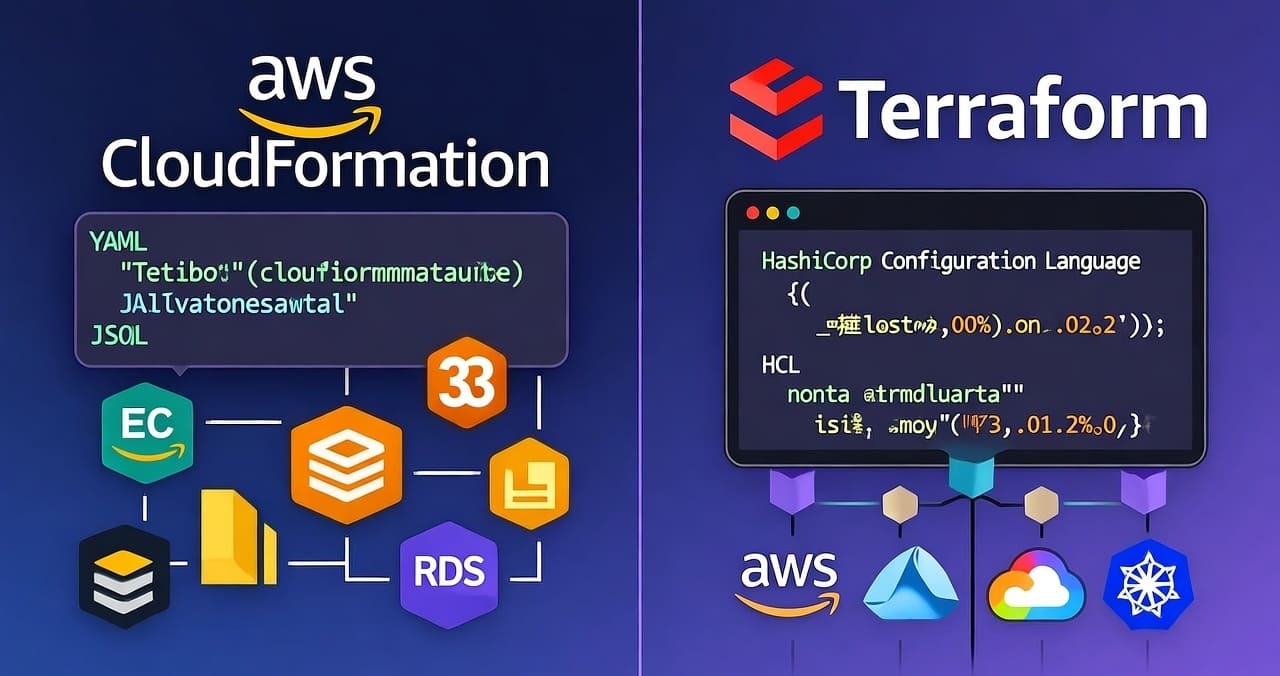







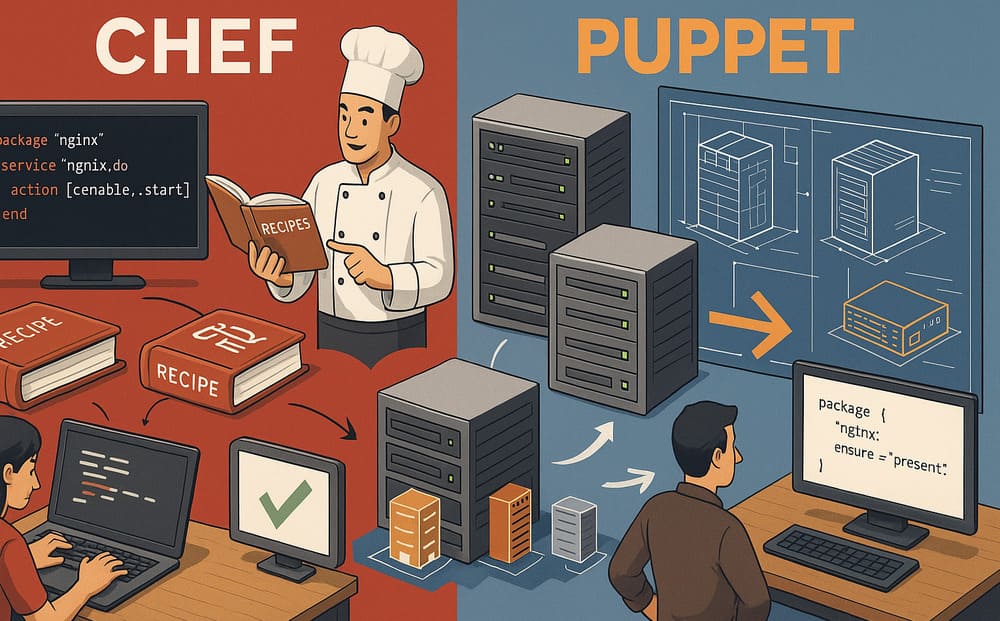




Leave a Reply