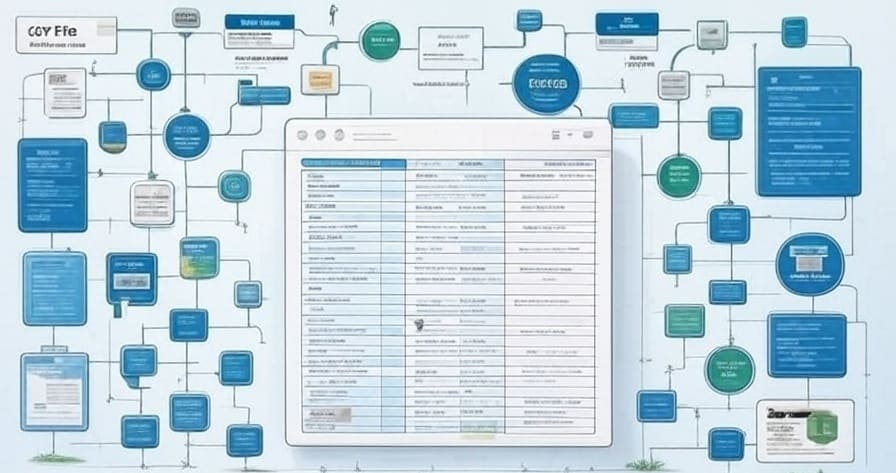CSV: The Enduring Backbone of Data Exchange
In a world of increasingly complex data formats and sophisticated databases, the humble CSV (Comma-Separated Values) format continues to be an unsung hero of data engineering and analysis. This deceptively simple text-based format has persisted for decades, proving its remarkable utility across countless industries and use cases. Despite the emergence of JSON, Parquet, Avro, and other modern alternatives, CSV remains ubiquitous in data pipelines worldwide.
The Elegant Simplicity of CSV
CSV’s power lies in its simplicity. At its core, a CSV file consists of plain text representing tabular data where:
- Each line corresponds to a single record or row
- Fields within each record are separated by commas (or occasionally other delimiters)
- The first line often (but not always) contains header information naming each column
name,age,city,joined_date
John Smith,34,Chicago,2022-05-17
Maria Garcia,28,San Francisco,2021-11-03
Ahmed Hassan,42,Toronto,2023-01-30This seemingly basic structure belies CSV’s remarkable flexibility and utility. The format’s simplicity means it can be created, read, and manipulated by virtually any software that handles text—from sophisticated data processing frameworks to basic text editors.
A Brief History: Older Than Computing Itself
The concept of comma-separated values predates electronic computing. Early data processing using punch cards in the 1960s and 1970s often employed similar delimited formats. As personal computers emerged in the late 1970s and early 1980s, CSV became a natural way to exchange data between different software applications.
The format gained significant traction with the rise of spreadsheet programs like VisiCalc, Lotus 1-2-3, and later Microsoft Excel, all of which could import and export CSV files. This capability made CSV a de facto standard for data interchange decades before formal standardization efforts.
Remarkably, CSV wasn’t formally standardized until 2005, when RFC 4180 provided guidelines for the format—though many implementations still deviate from these specifications in minor ways.
Technical Characteristics
Anatomy of a CSV File
A standard CSV file follows several conventions:
- Records: Each line represents one record, terminated by a line break (CR/LF, CR, or LF)
- Fields: Values separated by commas (or sometimes tabs, semicolons, or other delimiters)
- Headers: An optional first row naming each column
- Quoting: Fields containing commas, quotes, or line breaks are enclosed in double quotes
- Escaping: Double quotes within quoted fields are escaped by doubling them
"Company Name","Annual Revenue ($M)","Founded","Description"
"Acme Corp",156.7,1985,"Manufacturer of various products, including the famous ""Instant Hole"""
"TechNova",423.9,2010,"Software development, cloud services, and consulting"
"Global Foods, Inc.",892.3,1967,"International food production and distribution"Variations and Dialects
CSV appears in several dialects:
- TSV (Tab-Separated Values): Uses tabs as delimiters, reducing the need for quoting
- Semicolon-separated: Common in regions where commas are used as decimal separators
- Excel CSV: Microsoft Excel’s specific implementation with various quirks
- RFC 4180: The standardized specification for CSV
CSV in the Modern Data Ecosystem
Primary Use Cases
Despite newer alternatives, CSV remains dominant in several key scenarios:
1. Data Exchange Between Systems
CSV serves as a universal translator between disparate systems and technologies:
┌─────────────┐ ┌─────────────┐ ┌─────────────┐
│ Legacy │ CSV │ ETL │ CSV │ Modern │
│ Database │───────▶│ Pipeline │───────▶│ Data │
└─────────────┘ └─────────────┘ │ Warehouse │
└─────────────┘2. Data Export and Reporting
When users need to access data for analysis or reporting, CSV provides an ideal format:
python# Python example: Exporting data to CSV
import pandas as pd
# Load data from database
df = pd.read_sql("SELECT * FROM sales WHERE region = 'Northeast'", connection)
# Export to CSV for analysis
df.to_csv("northeast_sales_report.csv", index=False)
3. Batch Data Processing
Many data pipelines process data in batches using CSV as the interchange format:
bash# Shell script for batch processing
for csv_file in /data/incoming/*.csv; do
filename=$(basename "$csv_file")
# Process each CSV file
python process_transactions.py "$csv_file" > "/data/processed/${filename}"
# Archive the original
mv "$csv_file" "/data/archive/${filename}.$(date +%Y%m%d)"
done
4. Initial Data Loading
When populating databases or data warehouses, CSV offers a straightforward path:
sql-- SQL command to load CSV into a database
COPY customers(id, name, email, signup_date)
FROM '/path/to/customers.csv'
DELIMITER ','
CSV HEADER;
Technical Advantages
Several characteristics explain CSV’s enduring popularity:
- Universal Support: Virtually every data tool, language, and platform can read and write CSV files.
- Human Readability: CSV files can be viewed and edited in text editors, making debugging straightforward.
- No Special Libraries Required: Basic CSV parsing can be implemented with string operations available in any language.
- Streamable Processing: CSV files can be processed line-by-line without loading the entire file into memory.
python# Processing a large CSV file line by line
with open('large_dataset.csv', 'r') as f:
header = next(f).strip().split(',') # Read header
for line in f: # Process each line
values = line.strip().split(',')
record = dict(zip(header, values))
process_record(record)
- Append-Only Writing: New records can be added to a CSV file without reading the entire file.
python# Appending to a CSV file
with open('log_data.csv', 'a') as f:
f.write(f"{timestamp},{user_id},{action},{status}\n")
Technical Challenges and Solutions
Despite its utility, CSV presents several challenges:
1. Schema Enforcement
CSV provides no built-in mechanism for enforcing data types or structure.
Solution: Use validation tools or implement validation logic in processing code:
python# Validate CSV structure with pandas
import pandas as pd
def validate_customer_csv(filepath):
# Define expected schema
expected_columns = ['customer_id', 'name', 'email', 'signup_date']
expected_types = {
'customer_id': pd.Int64Dtype(),
'signup_date': 'datetime64'
}
# Read CSV
try:
df = pd.read_csv(filepath, dtype=expected_types, parse_dates=['signup_date'])
# Check column presence
missing_cols = set(expected_columns) - set(df.columns)
if missing_cols:
return False, f"Missing columns: {missing_cols}"
# Additional validation logic here
return True, "Validation successful"
except Exception as e:
return False, f"Validation error: {str(e)}"
2. Special Character Handling
Commas, quotes, and newlines in data can complicate parsing.
Solution: Use robust CSV libraries that handle escaping and quoting properly:
pythonimport csv
# Writing data with special characters
with open('products.csv', 'w', newline='') as f:
writer = csv.writer(f, quoting=csv.QUOTE_MINIMAL)
writer.writerow(['Product ID', 'Name', 'Description'])
writer.writerow([1001, 'Deluxe Hammer', 'Heavy-duty, steel hammer, 16" handle'])
writer.writerow([1002, 'Premium Nails', 'Box of 200, 3" galvanized nails'])
3. Large File Handling
CSV files lack indexes or optimizations for large datasets.
Solution: Implement chunked processing or streaming techniques:
python# Processing large CSV files in chunks
import pandas as pd
chunk_size = 100000 # Adjust based on memory constraints
chunks = pd.read_csv('huge_dataset.csv', chunksize=chunk_size)
results = []
for chunk in chunks:
# Process each chunk
processed = process_chunk(chunk)
results.append(processed)
# Combine results if needed
final_result = pd.concat(results)
4. Inconsistent Implementations
Different tools interpret CSV slightly differently.
Solution: Stick to the most conservative CSV format or use tool-specific options:
python# Using Excel-compatible CSV options
df.to_csv('excel_friendly.csv',
index=False,
encoding='utf-8-sig', # Include BOM for Excel
date_format='%Y-%m-%d') # ISO date format
Best Practices for Working with CSV
1. Header Standardization
Always include clear, consistent headers that:
- Avoid special characters
- Use consistent naming conventions (snake_case or camelCase)
- Clearly indicate content
user_id,first_name,last_name,signup_date,account_type2. Date and Number Formatting
Use consistent, unambiguous formats for dates and numbers:
- ISO 8601 for dates (
YYYY-MM-DD) - Period as decimal separator
- No thousands separators in machine-generated CSVs
transaction_id,amount,currency,transaction_date
T1001,1250.75,USD,2023-04-15
T1002,943.50,EUR,2023-04-163. Character Encoding
Always specify and document the character encoding:
python# Explicit encoding when reading/writing
with open('international_users.csv', 'w', encoding='utf-8') as f:
# Write CSV content
4. Documentation
For complex CSV datasets, include a companion documentation file explaining:
- Column definitions and expected values
- Date formats
- Special values (e.g., representing NULL)
- Any transformation required
5. Validation and Testing
Implement validation for both structure and content:
pythondef validate_csv(file_path):
"""Validate CSV structure and content."""
try:
# Check basic structure
with open(file_path, 'r', encoding='utf-8') as f:
reader = csv.reader(f)
headers = next(reader)
expected_headers = ['id', 'name', 'value', 'date']
if headers != expected_headers:
return False, f"Header mismatch. Expected: {expected_headers}, Got: {headers}"
for i, row in enumerate(reader, start=2): # Start from line 2 (after header)
if len(row) != len(headers):
return False, f"Row {i} has {len(row)} columns, expected {len(headers)}"
# Value-specific validation
try:
int(row[0]) # id should be integer
float(row[2]) # value should be numeric
datetime.strptime(row[3], '%Y-%m-%d') # date format
except ValueError as e:
return False, f"Value error in row {i}: {str(e)}"
return True, "Validation successful"
except Exception as e:
return False, f"Error validating CSV: {str(e)}"
Modern CSV Processing Tools
Several specialized tools have emerged to address CSV’s limitations:
csvkit
A suite of command-line tools for converting, filtering, and analyzing CSV files:
bash# Convert CSV to JSON
csvjson data.csv > data.json
# Query CSV with SQL-like syntax
csvsql --query "SELECT count(*), region FROM data GROUP BY region" data.csv
pandas
Python’s pandas library provides robust CSV handling:
pythonimport pandas as pd
# Reading with advanced options
df = pd.read_csv('data.csv',
dtype={'id': int, 'score': float},
parse_dates=['created_at'],
na_values=['', 'NULL', 'N/A'])
# Analysis
summary = df.groupby('category').agg({
'value': ['min', 'max', 'mean'],
'id': 'count'
})
Apache Arrow CSV Parser
High-performance CSV processing using Apache Arrow:
pythonimport pyarrow as pa
import pyarrow.csv as csv
# Efficiently parse large CSV files
table = csv.read_csv('large_file.csv',
convert_options=csv.ConvertOptions(
column_types={
'id': pa.int64(),
'amount': pa.float64(),
'date': pa.date32()
}))
DuckDB
SQL queries directly on CSV files without loading them into a database:
pythonimport duckdb
# Query CSV directly
result = duckdb.query("""
SELECT
category,
AVG(price) as avg_price,
COUNT(*) as product_count
FROM 'products.csv'
WHERE in_stock = true
GROUP BY category
ORDER BY avg_price DESC
""").fetchall()
CSV in Data Engineering Workflows
In modern data architectures, CSV often serves specific roles:
1. Initial Data Collection
CSV excels as a collection format for raw data:
┌─────────────┐ ┌─────────────┐ ┌─────────────┐
│ Source │ CSV │ Landing │ │ Data │
│ Systems │───────▶│ Zone │───────▶│ Lake │
└─────────────┘ └─────────────┘ └─────────────┘2. Intermediate Processing Stage
Many ETL pipelines use CSV for intermediate steps:
Raw Data (JSON) ──▶ Transform ──▶ CSV ──▶ Load ──▶ Data Warehouse3. Extract Phase in ELT
In Extract-Load-Transform (ELT) workflows, CSV provides a standardized extract format:
┌─────────────┐ ┌─────────────┐ ┌─────────────┐
│ Source │ CSV │ Data │ SQL │ Analytics │
│ Database │───────▶│ Warehouse │───────▶│ Tables │
└─────────────┘ └─────────────┘ └─────────────┘4. Fallback Format
When specialized formats fail, CSV provides universal fallback compatibility:
pythontry:
# Try optimized format first
data = read_parquet(file_path)
except UnsupportedFormatError:
# Fall back to CSV
data = read_csv(file_path)
The Future of CSV
Despite being one of the oldest data formats still in active use, CSV continues to evolve:
1. Compression Integration
CSV plus compression strikes a balance between simplicity and efficiency:
bash# Create compressed CSV
csv_file="large_report.csv"
python generate_report.py > "$csv_file"
gzip "$csv_file"
# Many tools now read compressed CSV directly
python -c "import pandas as pd; df = pd.read_csv('large_report.csv.gz')"
2. CSV on the Edge
As edge computing grows, CSV’s simplicity makes it ideal for resource-constrained environments:
python# On edge device
def collect_sensor_data():
with open('sensor_readings.csv', 'a') as f:
while True:
reading = get_sensor_reading()
f.write(f"{time.time()},{reading.temperature},{reading.humidity}\n")
f.flush() # Ensure data is written immediately
time.sleep(60) # Collect every minute
3. Streaming CSV
Real-time data pipelines increasingly support streaming CSV:
python# Kafka consumer processing CSV records
from kafka import KafkaConsumer
import csv
from io import StringIO
consumer = KafkaConsumer('csv_data_topic')
for message in consumer:
# Parse CSV record from message
csv_reader = csv.reader(StringIO(message.value.decode('utf-8')))
for row in csv_reader:
process_record(row)
Conclusion
CSV represents an enduring testament to the power of simplicity in technology. While newer formats offer various advantages for specific use cases, CSV’s ubiquity, ease of use, and universal compatibility ensure its continued relevance in data engineering.
The format’s straightforward nature has allowed it to adapt to changing technology landscapes for decades—from mainframes to cloud computing, from batch processing to streaming architecture. This adaptability, combined with its human-readable format and minimal implementation requirements, suggests that CSV will remain a fundamental building block in data workflows for years to come.
Whether you’re a data engineer designing complex pipelines, a business analyst creating reports, or a developer integrating disparate systems, understanding CSV’s capabilities and limitations is essential knowledge. By following best practices and leveraging modern tools, you can harness the full power of this deceptively simple format in your data projects.
Hashtags: #CSV #DataEngineering #DataFormat #DataProcessing #ETL #TabularData #DataExchange #DataPipelines #FileFormats #DataIntegration