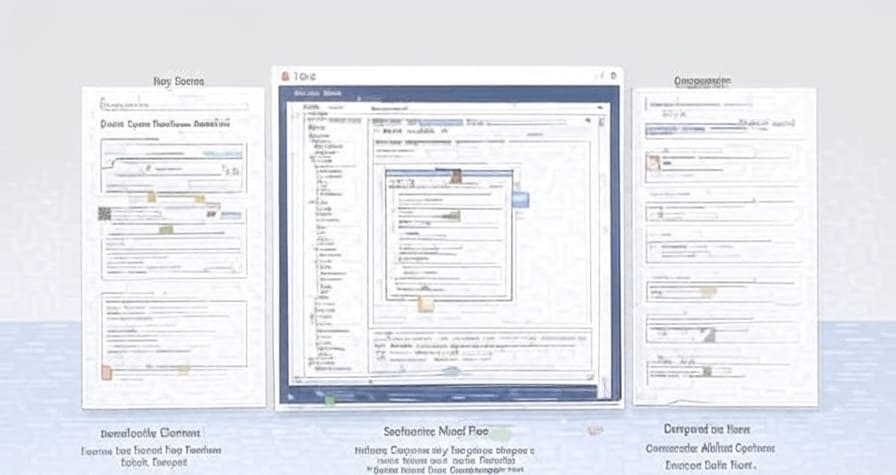Apache Avro: The Robust Row-Based Data Serialization System
In the ever-evolving world of big data and distributed systems, efficiency in how we store, transfer, and process data has become critical. Among the many serialization formats that have emerged, Apache Avro stands out as a powerful, compact, and feature-rich solution. If you’re building data pipelines, working with Hadoop ecosystems, or simply need a robust way to exchange data between systems, understanding Avro can be a game-changer for your data architecture.
What Makes Avro Special?
Apache Avro is a row-based data serialization system developed within the Apache Hadoop project. Unlike column-oriented formats like Parquet or ORC that excel at analytical queries, Avro’s row-based approach makes it ideal for record-by-record processing, streaming data, and scenarios where you need to access complete records.
At its core, Avro offers a compact binary format with several key advantages:
- Schema-based serialization: Every Avro file contains its schema, ensuring data is always self-describing
- Rich data structures: Support for complex nested data types
- Language-agnostic: Implementations available for Java, Python, C, C++, C#, Ruby, and more
- Schema evolution: The ability to change schemas over time without breaking compatibility
- Compression support: Built-in support for various compression codecs
- No code generation required: Unlike Protocol Buffers or Thrift
The Technical Architecture of Avro
Schema Definition
An Avro schema is defined using JSON and describes the structure of the data. Here’s a simple example:
json{
"type": "record",
"name": "Customer",
"namespace": "com.example",
"fields": [
{"name": "id", "type": "int"},
{"name": "name", "type": "string"},
{"name": "email", "type": ["null", "string"], "default": null},
{"name": "registration_date", "type": {"type": "long", "logicalType": "timestamp-millis"}},
{"name": "active", "type": "boolean", "default": true}
]
}
This schema defines a “Customer” record with five fields, including a nullable email field and a timestamp.
File Format Structure
An Avro data file consists of:
- File header: Contains the file metadata and schema
- Data blocks: Serialized records, potentially compressed
- File footer: Contains optional metadata such as sync markers
This structure ensures that Avro files are splittable (crucial for distributed processing systems like Hadoop) and self-describing.
Data Types
Avro supports a rich set of data types:
- Primitive types: null, boolean, int, long, float, double, bytes, string
- Complex types: record, enum, array, map, union, fixed
- Logical types: decimal, date, time, timestamp, duration
The combination of these types allows for modeling virtually any data structure.
Schema Evolution: Avro’s Superpower
One of Avro’s most powerful features is schema evolution—the ability to change data schemas over time without requiring all readers and writers to use the same schema version simultaneously. This is crucial for evolving systems where data structures change as applications evolve.
There are several compatibility types in Avro:
Backward Compatibility
New schema can read data written with old schema. This typically means:
- Adding fields with default values
- Removing fields that had defaults
json// Original schema
{
"type": "record",
"name": "Customer",
"fields": [
{"name": "id", "type": "int"},
{"name": "name", "type": "string"}
]
}
// New backward-compatible schema (added field with default)
{
"type": "record",
"name": "Customer",
"fields": [
{"name": "id", "type": "int"},
{"name": "name", "type": "string"},
{"name": "email", "type": ["null", "string"], "default": null}
]
}
Forward Compatibility
Old schema can read data written with new schema, typically by:
- Adding fields that old readers will ignore
- Removing fields that were optional (had defaults)
Full Compatibility
Changes that are both forward and backward compatible.
This schema evolution capability makes Avro particularly well-suited for event-driven architectures, streaming applications, and any system where data structures need to evolve over time.
Practical Applications of Avro
1. Data Serialization for Hadoop Ecosystems
Avro is a natural fit for Hadoop ecosystems:
java// Java example: Writing data to Avro in Hadoop
Configuration conf = new Configuration();
Job job = Job.getInstance(conf, "avro-example");
// Configure for Avro output
AvroJob.setOutputKeySchema(job, Customer.getClassSchema());
FileOutputFormat.setOutputPath(job, new Path("/output/path"));
// Map and Reduce implementations...
job.setOutputFormatClass(AvroKeyOutputFormat.class);
job.submit();
2. Kafka Message Serialization
Avro pairs excellently with Kafka for efficient, schema-managed messaging:
java// Producer configuration with Avro
Properties props = new Properties();
props.put("bootstrap.servers", "kafka:9092");
props.put("key.serializer", "io.confluent.kafka.serializers.KafkaAvroSerializer");
props.put("value.serializer", "io.confluent.kafka.serializers.KafkaAvroSerializer");
props.put("schema.registry.url", "http://schema-registry:8081");
// Create producer
KafkaProducer<String, GenericRecord> producer = new KafkaProducer<>(props);
// Create a record using the schema
Schema.Parser parser = new Schema.Parser();
Schema schema = parser.parse(new File("customer.avsc"));
GenericRecord customer = new GenericData.Record(schema);
customer.put("id", 1);
customer.put("name", "John Doe");
customer.put("email", "john@example.com");
customer.put("registration_date", System.currentTimeMillis());
customer.put("active", true);
// Send the record
producer.send(new ProducerRecord<>("customers", "customer-1", customer));
producer.close();
3. Schema Registry Integration
Schema registries like the Confluent Schema Registry store and manage Avro schemas, enabling schema evolution governance:
python# Python example with schema registry
from confluent_kafka.avro import AvroProducer
from confluent_kafka.avro.serializer import SerializerError
producer_config = {
'bootstrap.servers': 'kafka:9092',
'schema.registry.url': 'http://schema-registry:8081'
}
avro_producer = AvroProducer(producer_config)
# The schema will be automatically registered or validated
avro_producer.produce(
topic='customers',
value=customer_record,
value_schema=value_schema,
key=f"customer-{customer_record['id']}"
)
4. Data Storage and ETL Processes
Many data pipelines use Avro for intermediate data storage:
python# Reading and writing Avro files in Python
import avro.schema
from avro.datafile import DataFileReader, DataFileWriter
from avro.io import DatumReader, DatumWriter
# Parse schema
schema = avro.schema.parse(open("customer.avsc", "rb").read())
# Write data
with DataFileWriter(open("customers.avro", "wb"), DatumWriter(), schema) as writer:
writer.append({"id": 1, "name": "John Doe", "email": "john@example.com",
"registration_date": 1617235200000, "active": True})
writer.append({"id": 2, "name": "Jane Smith", "email": "jane@example.com",
"registration_date": 1617321600000, "active": True})
# Read data
with DataFileReader(open("customers.avro", "rb"), DatumReader()) as reader:
for customer in reader:
print(f"Customer: {customer['name']}, Email: {customer['email']}")
Avro vs. Other Serialization Formats
Avro vs. Protocol Buffers (Protobuf)
- Schema Definition: Avro uses JSON; Protobuf has its own IDL
- Code Generation: Optional in Avro; required in Protobuf
- Schema Evolution: More flexible in Avro
- Performance: Protobuf may have slight advantages in some use cases
- Size: Avro is typically more compact
Avro vs. Parquet
- Orientation: Avro is row-based; Parquet is column-based
- Use Case: Avro for record processing; Parquet for analytical queries
- Splitting: Both are splittable (important for Hadoop)
- Schema Evolution: Both support it, but with different approaches
Avro vs. JSON
- Size: Avro is much more compact
- Schema Enforcement: Avro enforces schema; JSON is schema-optional
- Performance: Avro offers much faster serialization/deserialization
- Human Readability: JSON is human-readable; Avro is binary
Optimizing Avro for Performance
When working with Avro, consider these optimization strategies:
1. Choose the Right Compression
Avro supports several compression codecs:
java// Java example: Setting compression
DataFileWriter<GenericRecord> dataFileWriter = new DataFileWriter<>(datumWriter);
dataFileWriter.setCodec(CodecFactory.snappyCodec());
dataFileWriter.create(schema, new File("data.avro"));
Each codec offers different trade-offs:
- Null: No compression, fastest write/read
- Deflate: Good compression ratio, slower
- Snappy: Moderate compression, very fast
- Bzip2: Excellent compression, very slow
- Zstandard: Excellent compression with good speed
2. Tune Block Size
Adjusting the block size can optimize for your specific workload:
java// Java example: Setting block size
dataFileWriter.setSyncInterval(2097152); // 2MB blocks
Larger blocks improve compression but require more memory during processing.
3. Schema Design Considerations
- Use appropriate types (int vs. long)
- Consider record vs. array of records for collections
- Use namespaces to organize schemas
- Document fields with the “doc” property
json{
"type": "record",
"name": "Customer",
"namespace": "com.example.customers",
"doc": "A customer record in our system",
"fields": [
{"name": "id", "type": "int", "doc": "Unique identifier"},
{"name": "name", "type": "string", "doc": "Full name"}
// Additional fields...
]
}
4. Use Logical Types
Logical types provide additional semantic information:
json{
"name": "transaction_date",
"type": {"type": "int", "logicalType": "date"}
}
Available logical types include:
- decimal (bytes or fixed)
- date (int)
- time-millis/time-micros (long)
- timestamp-millis/timestamp-micros (long)
- duration (fixed)
Tools in the Avro Ecosystem
Several tools make working with Avro easier:
1. Avro Tools
A command-line utility for working with Avro files:
bash# Get schema from an Avro file
java -jar avro-tools.jar getschema users.avro
# Convert Avro to JSON
java -jar avro-tools.jar tojson users.avro > users.json
# Convert JSON to Avro
java -jar avro-tools.jar fromjson users.json --schema-file users.avsc > users.avro
2. Schema Registry UIs
Web interfaces for schema registries like:
- Confluent Control Center
- Karapace
- Schema Registry UI
3. Programming Language Libraries
Robust libraries for various languages:
- Java:
org.apache.avro - Python:
avroorfastavro - Go:
github.com/linkedin/goavro - .NET:
Microsoft.Hadoop.Avro
python# Using fastavro in Python (much faster than the official library)
import fastavro
# Reading
with open('data.avro', 'rb') as f:
for record in fastavro.reader(f):
print(record)
# Writing
schema = {
'name': 'Customer',
'type': 'record',
'fields': [
{'name': 'id', 'type': 'int'},
{'name': 'name', 'type': 'string'}
]
}
records = [
{'id': 1, 'name': 'John'},
{'id': 2, 'name': 'Jane'}
]
with open('customers.avro', 'wb') as out:
fastavro.writer(out, schema, records)
Best Practices for Working with Avro
1. Schema Management
- Store schemas in version control
- Use a schema registry for runtime schema management
- Follow a consistent naming convention
2. Schema Evolution Strategy
- Plan for evolution from the beginning
- Document compatibility requirements
- Test backward and forward compatibility
bash# Using Confluent Schema Registry to test compatibility
curl -X POST -H "Content-Type: application/vnd.schemaregistry.v1+json" \
--data '{"schema": "{\"type\":\"record\",\"name\":\"Customer\",\"fields\":[{\"name\":\"id\",\"type\":\"int\"},{\"name\":\"name\",\"type\":\"string\"},{\"name\":\"email\",\"type\":\"string\"}]}"}' \
http://schema-registry:8081/compatibility/subjects/customers-value/versions/latest
3. Error Handling
- Implement robust error handling for schema incompatibilities
- Have a strategy for handling deserialization failures
java// Java example with error handling
try {
GenericRecord record = reader.next();
processRecord(record);
} catch (AvroTypeException e) {
// Handle schema incompatibility
log.error("Schema incompatibility: " + e.getMessage());
// Possibly skip record or use fallback processing
} catch (Exception e) {
// Handle other errors
log.error("Error processing record: " + e.getMessage());
}
4. Performance Monitoring
- Monitor serialization/deserialization time
- Track file sizes and compression ratios
- Benchmark different compression strategies for your data
Conclusion
Apache Avro offers a powerful and flexible solution for data serialization that balances performance, compatibility, and developer experience. Its schema evolution capabilities make it particularly valuable in dynamic, evolving systems where data structures change over time.
Whether you’re building data pipelines in Hadoop, streaming data with Kafka, or simply need an efficient binary format for your application’s data, Avro provides a mature, well-supported solution with implementations across many programming languages.
As data volumes continue to grow and systems become more distributed, having an efficient, evolving serialization format like Avro becomes increasingly important. By understanding its capabilities and best practices, you can leverage Avro to build more robust, efficient, and future-proof data architectures.
Hashtags: #ApacheAvro #DataSerialization #BigData #DataEngineering #SchemaEvolution #Hadoop #Kafka #RowBased #DataFormat #DataPipelines