Designing a Well-Architected Databricks Lakehouse: Ten Decisions That Matter
Why this matters
You’ve got Spark, Delta tables, and a dozen pipelines—and yet queries are slow, costs drift, and governance is messy. A well-architected Lakehouse doesn’t happen by accident. It’s a set of opinionated decisions you make up-front and enforce over time. Below are the ten choices that move the needle for mid-level data engineers building on Databricks.
The Ten Decisions
1) Data Format & Table Design: Delta Lake first
- Default to Delta for ACID, time travel, schema evolution, and fast reads.
- Table types: bronze (raw), silver (validated), gold (serving).
- Partitioning: only on low-cardinality, high-selectivity columns you actually filter by (e.g.,
ingest_date,event_date,country). - Indexing: use Z-ORDER to co-locate filter columns (e.g.,
customer_id,order_id) for large tables.
OPTIMIZE sales_gold ZORDER BY (customer_id, order_date);
Pitfalls: Over-partitioning (thousands of small folders) kills performance; Z-ORDER the columns you filter on, not every column someone might filter on.
2) Medallion Architecture & Data Contracts
- Bronze → Silver → Gold forces hygiene and separation of concerns.
- Attach data contracts at the silver boundary: define schema, semantics, SLAs, PII tags, and quality rules.
- Gold is for domain-oriented, analytics-ready models (star/snowflake).
Pitfalls: Skipping silver leads to brittle gold tables that fix data quality in the last mile. Don’t.
3) Catalog & Governance with Unity Catalog
- Centralize permissions, lineage, data masking, and audits in Unity Catalog.
- Adopt three-level naming:
catalog.schema.tablewith clear domains (FINANCE,SALES,MARKETING). - Use Row/Column-Level Security and data classification tags; restrict PII at the column.
Pitfalls: Mixing hive metastore and Unity Catalog causes chaos. Pick UC and migrate deliberately.
4) Ingestion Pattern: Auto Loader (cloudFiles) by default
- For files in object storage, Auto Loader handles schema inference, incremental discovery, and exactly-once semantics.
df = (spark.readStream.format("cloudFiles")
.option("cloudFiles.format", "json")
.load("s3://raw/transactions/"))
df.writeStream.format("delta").option("checkpointLocation","s3://chk/tx").table("bronze.transactions")
- For CDC or databases, choose partner connectors or native ingestion services and still land Bronze as Delta.
Pitfalls: DIY file listings or ad-hoc notebooks lead to missed files and duplicates.
5) Pipelines & Orchestration: DLT & Workflows
- Use Delta Live Tables (DLT) for declarative pipelines, expectations, and automatic retries/backfills.
- Use Workflows (jobs) to schedule notebooks, SQL, and DLT with robust dependencies.
DLT example (SQL):
CREATE LIVE TABLE silver_orders
TBLPROPERTIES ("quality" = "silver")
AS
SELECT * FROM LIVE.bronze_orders
WHERE _rescued_data IS NULL;
Pitfalls: Cron-style scripts without lineage or quality rules make debugging painful. Prefer DLT + expectations.
6) Streaming vs Batch: choose by semantics, not hype
- If the business needs sub-minute SLAs or event-time correctness, use structured streaming.
- If SLAs are hourly/daily and sources are batch, stay batch.
- You can unify with Delta: streaming in, batch out—or vice versa.
When to choose which
| Scenario | Choose | Why |
|---|---|---|
| Real-time fraud scoring | Streaming | Low latency + stateful aggregations |
| Hourly BI dashboards | Batch | Simple, cheaper |
| Clickstream sessionization | Streaming | Event time + watermarks |
| Daily finance close | Batch | Deterministic windows |
Pitfalls: Always-streaming is not a strategy; it’s an invoice.
7) Compute Strategy: Clusters vs SQL Warehouses
- All-purpose/Job clusters: flexible Spark with autoscaling; great for ETL/ML.
- SQL Warehouses: serverless or pro; optimized for BI concurrency, governed by UC, photon-accelerated.
Quick comparison
| Workload | Prefer |
|---|---|
| ELT with DLT, heavy transforms | Job cluster |
| Ad-hoc notebooks | All-purpose cluster |
| Dashboard/BI queries | SQL Warehouse |
| Mixed ETL + ad-hoc | Two endpoints: job + small all-purpose |
Pitfalls: One giant all-purpose cluster for everything → noisy neighbors, unpredictable costs.
8) Performance & Cost Controls
- Turn on Photon where possible (ETL and SQL), size clusters from small → up, and enable autoscaling with caps.
- Schedule OPTIMIZE + VACUUM (with retention policy) for your largest tables; compact small files.
- Track unit costs: $ per 1k rows, per job, per dashboard query; kill the worst offenders.
OPTIMIZE clicks_silver WHERE event_date >= DATE_SUB(CURRENT_DATE, 7);
VACUUM clicks_silver RETAIN 168 HOURS;
Pitfalls: Blind autoscaling, never compacting, and leaving default retention forever.
9) Security & Networking
- Prefer serverless where it fits; otherwise use VPC-to-VPC peering/PrivateLink, credential passthrough, and table ACLs in UC.
- Encrypt at rest (cloud default) and enforce workspace-per-environment (Dev, QA, Prod) with separate catalogs.
Pitfalls: Single shared workspace for all tiers; mixing dev experiments with prod data.
10) Observability & Reliability
- Use Lakehouse Monitoring/metrics and native observability (query history, job run logs, lineage).
- Instrument pipelines with event logs and capture SLAs (freshness, completeness, accuracy).
- Alert on late data, failed expectations, skew, small-file explosion.
Pitfalls: Treating the lakehouse like a black box—until an exec asks “why is the dashboard empty?”
Reference Architecture at a Glance
- Storage: Object store + Delta tables.
- Governance: Unity Catalog (catalog→schema→table), data classification, RLS/CLS.
- Ingestion: Auto Loader to Bronze; connectors/CDC for DBs.
- Processing: DLT for pipeline DAGs; Workflows for orchestration.
- Serving: SQL Warehouses for BI; curated Gold tables per domain.
- Ops: Photon, autoscaling, OPTIMIZE/VACUUM, monitoring, cost budgets.
Example: Bronze→Silver with expectations (DLT, Python)
from dlt import *
@dlt.table(
comment="Validated transactions",
table_properties={"quality":"silver"}
)
@expect_or_drop("valid_amount", "amount >= 0")
def silver_transactions():
return dlt.read_stream("bronze_transactions").select(
"txn_id","customer_id","amount","currency","txn_ts"
)
This enforces data quality at the pipeline edge and keeps gold clean.
Common Pitfalls (and how to avoid them)
- Small-file hell: Consolidate with Auto Loader + OPTIMIZE, set sensible trigger intervals.
- Schema drift silently breaking jobs: Enable expectations and schema evolution with guardrails (fail on incompatible changes).
- One catalog to rule them all: Use multiple catalogs by environment and domain; keep blast radius small.
- Ad-hoc notebooks as production: Wrap in Workflows, version control, and code reviews.
- No ownership: Assign table and pipeline owners; publish SLAs in README tables.
Best Practices Checklist
- Delta everywhere; Z-ORDER on primary filters.
- Medallion layers with contracts at silver.
- Unity Catalog for all permissions & lineage.
- Auto Loader for files, DLT for pipelines.
- Clear split: clusters for ETL/ML, SQL Warehouses for BI.
- Photon + autoscaling + job caps.
- OPTIMIZE/VACUUM as scheduled maintenance.
- Private networking + workspace per env.
- Monitor freshness, volume, quality; alert on drift.
- Cost KPIs per pipeline and dashboard.
Conclusion & Takeaways
A Databricks Lakehouse scales when you decide—not when you hope. Commit to Delta, codify medallions and contracts, centralize governance in Unity Catalog, and use DLT/Workflows to make pipelines observable and repeatable. Split compute by workload, keep security tight, and be ruthless on performance and cost. Do these ten things, and you’ll get a lakehouse that’s fast, safe, and affordable.
Call to action:
Want a quick architecture review? Share your current layout (catalogs, clusters, and 3–5 critical tables). I’ll map gaps to this checklist and suggest a 30-day hardening plan.
Internal link ideas (topics you might interlink on your site)
- Delta Lake compaction strategies (OPTIMIZE, Z-ORDER, file sizing)
- Unity Catalog: RBAC, row/column security, and masking patterns
- DLT vs. Workflows: when to prefer each for pipelines
- Streaming design with watermarking and stateful aggregations
- FinOps for Databricks: unit economics and job budgeting
- Data contracts at the silver layer: schema governance in practice
Image prompt
“A clean, modern lakehouse architecture diagram for Databricks showing object storage with Delta tables (bronze/silver/gold), Unity Catalog governance, Auto Loader ingestion, DLT pipelines, SQL Warehouses for BI, and observability—minimalistic, high contrast, 3D isometric style.”
Tags
#Databricks #Lakehouse #DeltaLake #UnityCatalog #DataEngineering #DLT #Spark #DataGovernance #StreamingData #FinOps


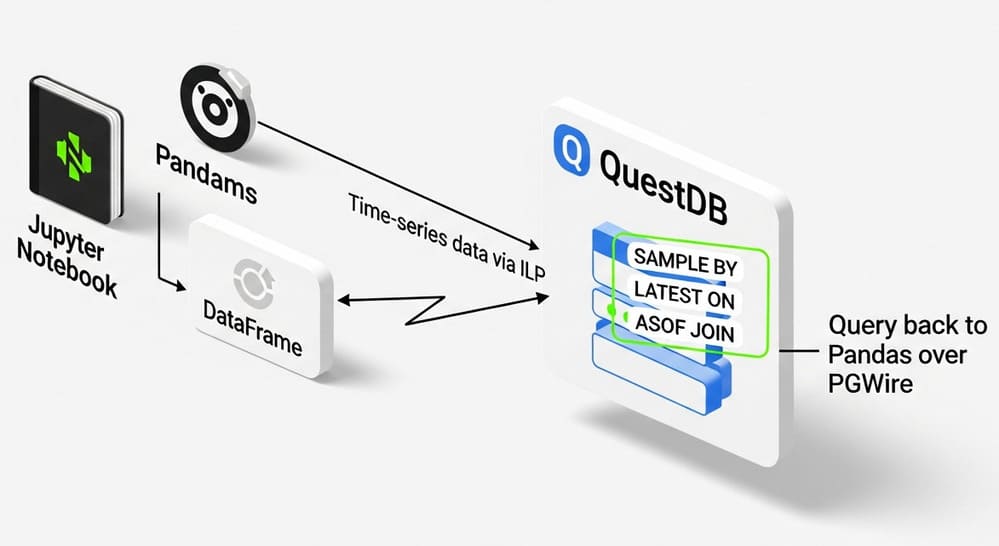


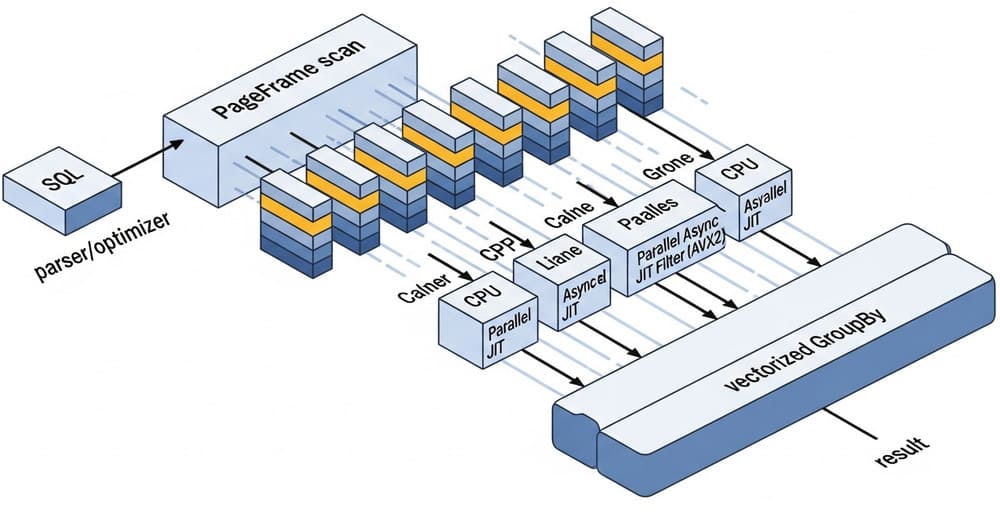
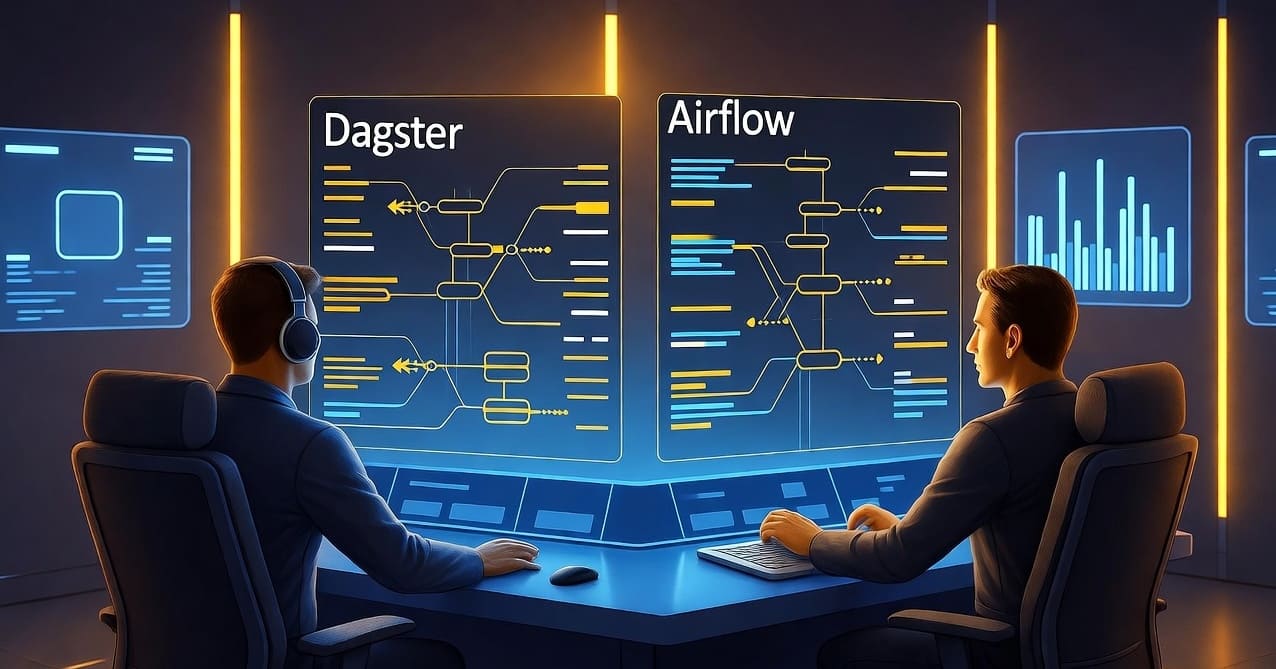



Leave a Reply