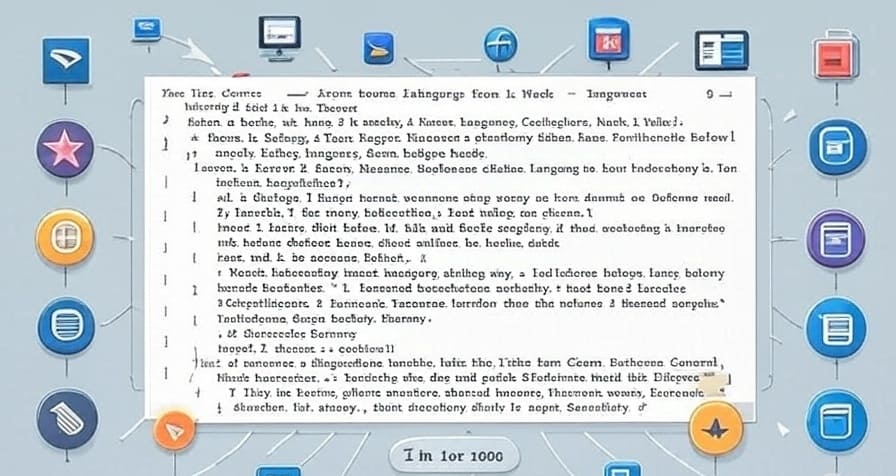JSON: The Universal Language of Data Exchange
In the interconnected digital world we inhabit, systems need to communicate with each other seamlessly. At the heart of this digital conversation lies JSON (JavaScript Object Notation), a lightweight data interchange format that has revolutionized how applications share information. Despite its humble origins, JSON has become the lingua franca of web services, APIs, configuration files, and data storage across the modern technology landscape.
The Elegant Simplicity of JSON
JSON’s power lies in its simplicity. At its core, JSON represents data in two fundamental structures:
- Objects: Collections of name-value pairs enclosed in curly braces
{} - Arrays: Ordered lists of values enclosed in square brackets
[]
These structures can be nested and combined to represent virtually any data structure, from simple lists to complex hierarchical data.
json{
"id": 42,
"name": "Alex Smith",
"active": true,
"skills": ["Python", "Data Engineering", "Cloud Architecture"],
"address": {
"city": "Seattle",
"state": "WA",
"zipcode": "98101"
}
}
This simplicity extends to JSON’s value types, which include:
- Strings:
"Hello, world" - Numbers:
42or3.14159 - Booleans:
trueorfalse - null:
null - Arrays:
[1, 2, 3] - Objects:
{"key": "value"}
From JavaScript Origins to Universal Adoption
Despite what its name suggests, JSON transcends its JavaScript origins. Created by Douglas Crockford in the early 2000s, JSON was derived from JavaScript’s object literal notation. However, its simplicity and effectiveness quickly led to adoption across programming languages and platforms.
Today, virtually every programming language includes built-in support for JSON:
Python:
pythonimport json
# Parsing JSON
data = json.loads('{"name": "Alice", "age": 30}')
print(data["name"]) # Outputs: Alice
# Creating JSON
user = {"name": "Bob", "languages": ["Python", "JavaScript"]}
json_string = json.dumps(user, indent=2)
print(json_string)
Java:
javaimport org.json.JSONObject;
// Creating JSON
JSONObject person = new JSONObject();
person.put("name", "Charlie");
person.put("age", 25);
System.out.println(person.toString());
// Parsing JSON
JSONObject parsed = new JSONObject("{\"name\":\"David\",\"age\":35}");
String name = parsed.getString("name");
Go:
goimport (
"encoding/json"
"fmt"
)
// Parsing JSON
jsonStr := `{"name": "Eve", "active": true}`
var data map[string]interface{}
json.Unmarshal([]byte(jsonStr), &data)
fmt.Println(data["name"])
// Creating JSON
type Person struct {
Name string `json:"name"`
Age int `json:"age"`
}
person := Person{Name: "Frank", Age: 40}
jsonData, _ := json.Marshal(person)
fmt.Println(string(jsonData))
JSON’s Technical Advantages
1. Human-Readable and Machine-Friendly
Unlike binary formats, JSON is text-based and human-readable, making debugging and development more straightforward. Yet it remains structured enough for efficient machine parsing.
2. Language Independence
JSON’s simplicity allowed it to break free from JavaScript. It’s now fully language-independent, facilitating communication between systems written in different programming languages.
3. Lightweight Structure
Without the verbose syntax of XML (no closing tags, no attributes), JSON transmits the same information with fewer bytes, reducing bandwidth usage and improving performance.
4. Schema Flexibility
JSON doesn’t require a predefined schema, making it ideal for applications where data structures need to evolve or vary. This flexibility supports rapid development and iteration.
5. Native Browser Support
Modern browsers include built-in JSON parsing and stringification, enabling efficient client-side processing without additional libraries.
javascript// Browser-native JSON handling
const user = {name: "Grace", role: "Admin"};
const jsonString = JSON.stringify(user);
const parsedObject = JSON.parse(jsonString);
JSON in Modern Architecture
The rise of JSON coincided with—and in many ways enabled—several fundamental shifts in software architecture:
RESTful APIs
JSON became the preferred format for RESTful API responses, replacing XML in most modern web services:
GET /api/users/42 HTTP/1.1
Host: example.com
Accept: application/json
HTTP/1.1 200 OK
Content-Type: application/json
{
"id": 42,
"username": "hsmith",
"email": "hsmith@example.com",
"created_at": "2023-04-15T09:24:35Z"
}Configuration Files
Many modern tools and frameworks use JSON for configuration:
json{
"server": {
"port": 8080,
"host": "0.0.0.0",
"timeout": 30
},
"database": {
"host": "db.example.com",
"username": "app_user",
"password": "${DB_PASSWORD}"
},
"logging": {
"level": "info",
"file": "/var/log/app.log"
}
}
Document Databases
NoSQL databases like MongoDB store data in JSON-like documents, enabling schema flexibility and hierarchical data structures:
javascript// MongoDB document
{
"_id": ObjectId("6078f2a59afd3c52f9d0c1a1"),
"product": "Wireless Headphones",
"price": 149.99,
"inventory": 203,
"categories": ["electronics", "audio", "wireless"],
"specifications": {
"bluetooth": "5.0",
"batteryLife": "30 hours",
"weight": "278g"
},
"reviews": [
{"user": "user123", "rating": 5, "comment": "Great sound quality!"},
{"user": "user456", "rating": 4, "comment": "Comfortable but a bit heavy"}
]
}
Data Interchange
JSON provides a standard format for data exchange between diverse systems:
┌─────────────┐ JSON ┌─────────────┐ JSON ┌─────────────┐
│ Mobile App │ ───────────>│ API Server │ ────────────>│ Database │
└─────────────┘ └─────────────┘ └─────────────┘
▲ │ │
│ │ │
└──────────────────────────┴────────────────────────────┘
JSON responsesJSON Challenges and Solutions
Despite its advantages, JSON presents certain challenges:
Challenge: No Comments
JSON doesn’t support comments, making configuration files less self-documenting.
Solution: Tools like JSONC, JSON5, or preprocessing steps allow comments in development that are stripped for production.
Challenge: Limited Data Types
JSON lacks direct support for dates, binary data, or more complex types.
Solution: Conventions like ISO 8601 for dates ("2023-07-15T14:30:00Z") and Base64 encoding for binary data have emerged.
json{
"name": "Document",
"created_at": "2023-07-15T14:30:00Z",
"content": "base64encodedcontent=="
}
Challenge: No Schema Validation
With no built-in schema validation, JSON can lead to runtime errors if data structures don’t match expectations.
Solution: Schema validation tools like JSON Schema provide standardized ways to define and validate JSON structures.
json{
"$schema": "http://json-schema.org/draft-07/schema#",
"type": "object",
"properties": {
"name": { "type": "string" },
"age": { "type": "integer", "minimum": 0 },
"email": { "type": "string", "format": "email" }
},
"required": ["name", "email"]
}
Challenge: Redundancy in Large Collections
Field names are repeated for each object in an array, increasing transmission size.
Solution: For performance-critical applications, compression (gzip, Brotli) or alternative formats like Protocol Buffers might be more appropriate.
JSON Extensions and Related Formats
The success of JSON has spawned several extensions and related formats:
JSONP (JSON with Padding)
A technique to bypass same-origin policy limitations in browsers by wrapping JSON in a function call.
javascript// JSONP response
callback({
"user": "Ian",
"status": "active"
});
JSONL (JSON Lines)
A format for storing structured data where each line is a valid JSON object, ideal for streaming and log files.
{"name": "Alice", "login_time": "2023-07-15T08:30:00Z"}
{"name": "Bob", "login_time": "2023-07-15T09:15:22Z"}
{"name": "Charlie", "login_time": "2023-07-15T10:05:47Z"}JSON5
An extension adding features like comments, trailing commas, and unquoted keys for better human authoring.
javascript// JSON5 example
{
// This is a comment
title: "Configuration",
settings: {
debug: true,
timeout: 30,
retries: 3,
}, // Trailing comma is allowed
}
BSON (Binary JSON)
MongoDB’s binary-encoded serialization of JSON-like documents, offering additional data types and optimized for efficient scanning.
Best Practices for Working with JSON
1. Use Appropriate Types
Map your data to appropriate JSON types—numbers for numeric values, booleans for true/false states, and so on.
2. Validate Input
Always validate JSON input, especially from external sources:
pythontry:
data = json.loads(input_string)
except json.JSONDecodeError:
# Handle invalid JSON
3. Keep Names Consistent
Use consistent naming conventions for properties (camelCase or snake_case) across your entire application.
4. Structure for Query Efficiency
Design your JSON structure to optimize for the most common access patterns in your application.
5. Consider Performance for Large Files
For large JSON files, use streaming parsers to avoid loading the entire document into memory:
python# Python streaming JSON parsing
import ijson
with open('large_file.json', 'rb') as f:
objects = ijson.items(f, 'items.item')
for obj in objects:
process_object(obj)
6. Pretty-Print for Development
Use indentation for human readability during development:
python# Pretty-printing JSON
formatted_json = json.dumps(data, indent=2, sort_keys=True)
The Future of JSON
JSON continues to evolve with the changing technology landscape:
JSON in Edge Computing
As computing moves closer to data sources, efficient JSON processing becomes crucial for resource-constrained edge devices.
JSON and Real-Time Systems
Streaming JSON formats support real-time analytics and event-driven architectures.
CBOR and Other Optimized Formats
Compact Binary Object Representation (CBOR) offers a binary encoding of JSON-like data models for environments where efficiency is paramount.
JSON and Graph Data
Extensions to represent graph relationships in JSON enable more complex data modeling while maintaining compatibility.
Conclusion
JSON’s remarkable journey from JavaScript subset to universal data format testifies to the power of simplicity in technical design. By focusing on the essential elements of data representation—objects and arrays—and eliminating unnecessary complexity, JSON has achieved what few formats have: near-universal adoption across the technology landscape.
Whether you’re building web applications, designing APIs, configuring cloud infrastructure, or analyzing data, JSON provides a flexible, human-readable, and efficient means of representing structured information. Its success demonstrates that sometimes the most powerful technologies are those that do less, but do it exceptionally well.
As we build increasingly interconnected systems spanning diverse platforms and languages, JSON’s role as a bridging technology—a common language in our digital Tower of Babel—ensures its continued relevance for years to come.
Hashtags: #JSON #DataFormat #WebDevelopment #API #DataEngineering #JavaScript #DataExchange #TechStandards #JSONParsing #DataInterchange