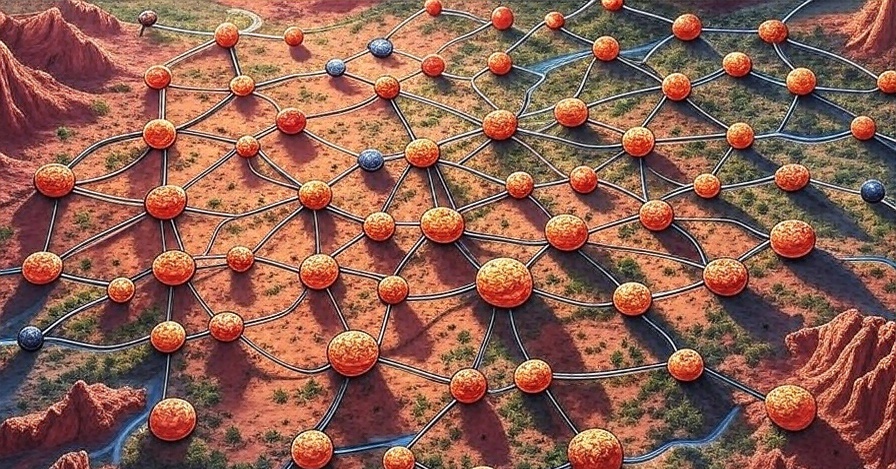Apache Sedona: Cluster Computing System for Spatial Data
In today’s data-driven world, location intelligence has become a critical component across industries. From delivery route optimization to disease spread modeling, spatial data powers countless applications that impact our daily lives. Yet traditional spatial databases often buckle under the weight of truly massive datasets. Enter Apache Sedona – a powerful open-source cluster computing system specifically designed for processing large-scale spatial data.
Beyond Traditional Spatial Databases
Conventional spatial databases like PostGIS excel at handling moderate volumes of geospatial data but face significant challenges when datasets grow to billions of records or require real-time processing. These systems weren’t built for distributed computing environments, creating a critical technology gap for organizations working with massive spatial datasets.
Apache Sedona bridges this gap by extending popular distributed computing frameworks like Apache Spark with robust spatial capabilities, enabling scalable geospatial analytics across large clusters of machines.
What is Apache Sedona?
Apache Sedona (formerly known as GeoSpark) is a cluster computing system for processing large-scale spatial data. It provides a suite of out-of-the-box spatial Resilient Distributed Datasets (RDDs) and SQL interfaces that efficiently load, process, and analyze spatial data across distributed environments.
The project’s mission is clear: bring the power of distributed computing to geospatial analysis while maintaining the simplicity of traditional GIS tools. Sedona achieves this through a carefully designed architecture that integrates seamlessly with the Apache Spark ecosystem.
Sedona’s Core Components
Sedona’s architecture comprises several key components that work together to deliver powerful spatial capabilities:
1. Sedona Core
The foundation of the system, Sedona Core extends Spark RDDs to support spatial data types, indexes, and operations:
scala// Example: Loading spatial data with Sedona Core
import org.apache.sedona.core.spatialRDD.PointRDD
import org.apache.sedona.core.enums.{FileDataSplitter, IndexType}
// Create a PointRDD from a CSV file
val pointRDD = new PointRDD(
sparkContext,
"hdfs://path/to/points.csv",
0, // offset to the first coordinate
FileDataSplitter.CSV,
true, // has header?
numPartitions
)
// Build spatial index for efficient queries
pointRDD.buildIndex(IndexType.RTREE, false)
2. Sedona SQL
Sedona SQL extends Spark SQL with spatial data types and functions, allowing users to express complex spatial queries with familiar SQL syntax:
scala// Example: Spatial queries with Sedona SQL
import org.apache.sedona.sql.utils.Adapter
// Register spatial RDDs as temporary views
Adapter.toDf(pointRDD, spark).createOrReplaceTempView("points")
Adapter.toDf(polygonRDD, spark).createOrReplaceTempView("neighborhoods")
// Run spatial SQL queries
val result = spark.sql("""
SELECT n.name, COUNT(*) as num_points
FROM neighborhoods n, points p
WHERE ST_Contains(n.geometry, p.geometry)
GROUP BY n.name
ORDER BY num_points DESC
""")
3. Sedona Viz
For visualization needs, Sedona provides a module to render spatial data at scale:
scala// Example: Visualizing spatial data with Sedona Viz
import org.apache.sedona.viz.core.RasterOverlayOperator
import org.apache.sedona.viz.utils.ImageGenerator
// Overlay two spatial layers
val overlayOperator = new RasterOverlayOperator(sparkContext)
val overlayResult = overlayOperator.JoinImage(frontRDD, backRDD)
// Generate a PNG image
val imageGenerator = new ImageGenerator()
imageGenerator.SaveRasterImageAsLocalFile(overlayResult, "/path/to/output.png")
4. Sedona Zeppelin
Integration with Apache Zeppelin for interactive spatial data exploration and visualization:
%sedona
// Interactive spatial analysis in Zeppelin notebook
REGISTER '/path/to/sedona-python-adapter-3.0.0.jar';
// Run spatial SQL queries directly
SELECT ST_Distance(ST_Point(-74.0060, 40.7128), ST_Point(-122.4194, 37.7749)) as distance_in_degrees;Technical Capabilities
Spatial Data Types
Sedona supports standard spatial data types conforming to the OGC Simple Features specification:
- Points and MultiPoints
- LineStrings and MultiLineStrings
- Polygons and MultiPolygons
- GeometryCollections
Spatial Operations
A comprehensive set of spatial operations is available:
- Geometric Operations: Buffer, Convex Hull, Simplify
- Spatial Predicates: Contains, Intersects, Within, Touches
- Distance Functions: ST_Distance, ST_DistanceSphere
- Aggregations: ST_Union_Aggr, ST_Envelope_Aggr
- Indexing: R-tree, Quad-tree indexes for accelerated queries
Spatial File Formats
Sedona can efficiently load and process various spatial file formats:
- Well-Known Text (WKT) and Well-Known Binary (WKB)
- GeoJSON and Shapefile
- CSV with geometry columns
- Spatial databases via JDBC connectors
Performance Optimizations
Sedona incorporates several optimizations for high-performance spatial computing:
1. Spatial Partitioning
Spatial data typically exhibits clustering characteristics that don’t align well with default partitioning strategies. Sedona addresses this with specialized spatial partitioning techniques:
scala// Example: Spatial partitioning
import org.apache.sedona.core.enums.GridType
// Partition data using a grid for better workload distribution
pointRDD.spatialPartitioning(GridType.KDBTREE)
polygonRDD.spatialPartitioning(pointRDD.getPartitioner)
Available partitioning strategies include:
- Grid partitioning
- R-tree partitioning
- Voronoi partitioning
- KDB-tree partitioning
2. Spatial Indexing
Local spatial indexes within each partition drastically improve query performance:
scala// Example: Local spatial indexing
pointRDD.buildIndex(IndexType.RTREE, false)
3. Distributed Join Optimizations
Sedona implements optimized spatial join algorithms that leverage both partitioning and indexing:
scala// Example: Spatial join with optimization
import org.apache.sedona.core.spatialOperator.JoinQuery
// Perform a distributed spatial join
val joinResult = JoinQuery.SpatialJoinQueryFlat(
pointRDD,
polygonRDD,
false, // using index
true // only return matched pairs
)
Real-World Applications
Urban Planning and Smart Cities
Municipalities use Sedona to analyze vast amounts of spatial data to optimize infrastructure planning:
scala// Example: Identify underserved areas by public transportation
val result = spark.sql("""
SELECT n.neighborhood_name,
CASE
WHEN ST_Distance(n.centroid,
(SELECT ST_Union_Aggr(geometry) FROM transit_stops)) > 0.5
THEN 'Underserved'
ELSE 'Served'
END as transit_access
FROM neighborhoods n
""")
Logistics and Supply Chain
Delivery companies optimize routes across millions of daily deliveries:
scala// Example: Calculate delivery density by region
val result = spark.sql("""
SELECT r.region_name,
COUNT(*) as delivery_count,
COUNT(*) / ST_Area(r.geometry) as delivery_density
FROM regions r, delivery_points d
WHERE ST_Contains(r.geometry, d.geometry)
GROUP BY r.region_name, r.geometry
ORDER BY delivery_density DESC
""")
Environmental Monitoring
Scientists analyze satellite imagery to track environmental changes:
scala// Example: Identify areas with significant vegetation loss
val result = spark.sql("""
SELECT
grid_id,
vegetation_index_2020 - vegetation_index_2010 as vegetation_change
FROM landsat_grids
WHERE vegetation_index_2020 - vegetation_index_2010 < -0.2
ORDER BY vegetation_change
""")
Public Health
Health officials use spatial analysis to monitor disease spread and optimize resource allocation:
scala// Example: COVID-19 cluster detection
val result = spark.sql("""
SELECT
county_name,
case_count,
ST_GeoHash(county_centroid, 5) as geohash,
ST_IsHotspot(county_centroid, case_count, 50, 'nearest') as is_hotspot
FROM covid_cases
WHERE report_date = '2023-01-15'
""")
Apache Sedona vs. Alternatives
When comparing to other spatial data processing systems:
PostGIS / Spatial Databases:
- Traditional spatial databases excel at transaction processing
- Sedona provides superior scalability for batch analytics
- Use both in combination for complete spatial data infrastructure
GeoMesa / GeoWave:
- Focus on spatiotemporal indexing for time-series spatial data
- Sedona offers stronger integration with the Spark ecosystem
- Different optimization strategies for varying workloads
BigQuery GIS / Redshift Spatial:
- Cloud data warehouse solutions with spatial extensions
- Sedona provides more flexibility and customization
- Cost structure differs significantly (cloud service vs. self-hosted)
Getting Started with Apache Sedona
Setting Up Sedona
Integrating Sedona with Spark is straightforward:
scala// Example: Configure Spark with Sedona
val spark = SparkSession.builder()
.appName("Sedona App")
.config("spark.serializer", "org.apache.spark.serializer.KryoSerializer")
.config("spark.kryo.registrator", "org.apache.sedona.core.serde.SedonaKryoRegistrator")
.getOrCreate()
// Register Sedona SQL functions
import org.apache.sedona.sql.utils.SedonaSQLRegistrator
SedonaSQLRegistrator.registerAll(spark)
Python API (PySedona)
For Python enthusiasts, PySedona provides similar capabilities:
python# Example: Using PySedona
from pyspark.sql import SparkSession
from sedona.register import SedonaRegistrator
from sedona.utils import SedonaKryoRegistrator, KryoSerializer
# Create a Spark session with Sedona configurations
spark = SparkSession.builder.\
appName("Sedona App").\
config("spark.serializer", KryoSerializer.getName).\
config("spark.kryo.registrator", SedonaKryoRegistrator.getName).\
getOrCreate()
# Register Sedona functions
SedonaRegistrator.registerAll(spark)
# Run spatial SQL
counties = spark.read.format("csv").\
option("delimiter", "|").\
option("header", "true").\
load("counties.csv")
counties.createOrReplaceTempView("counties")
spatial_counties = spark.sql("""
SELECT
county_name,
ST_GeomFromWKT(wkt) as geometry
FROM counties
""")
spatial_counties.createOrReplaceTempView("spatial_counties")
# Perform spatial analysis
result = spark.sql("""
SELECT
a.county_name as county_a,
b.county_name as county_b,
ST_Distance(a.geometry, b.geometry) as distance
FROM spatial_counties a, spatial_counties b
WHERE a.county_name < b.county_name
ORDER BY distance
LIMIT 10
""")
result.show()
Best Practices for Sedona Deployments
Optimizing Performance
For peak performance with large spatial datasets:
- Choose appropriate spatial partitioning: Match your partitioning strategy to your data distribution and query patterns
- Index wisely: Indexes speed up queries but consume memory; choose the right balance
- Partition pruning: Design queries to leverage partition elimination when possible
scala// Example: Leveraging partition pruning
// First, partition by a spatial grid
pointRDD.spatialPartitioning(GridType.KDBTREE, 100) // 100 partitions
// When querying, use the same partitioner for the query window
val windowRDD = new CircleRDD(queryWindow, queryRadius)
windowRDD.spatialPartitioning(pointRDD.getPartitioner)
// This enables efficient pruning during the join
val result = JoinQuery.DistanceJoinQueryFlat(
pointRDD,
windowRDD,
false,
true
)
- Broadcast small datasets: Use broadcast joins when one dataset is significantly smaller
scala// Example: Broadcast join for small geometries
val result = spark.sql("""
SELECT /*+ BROADCAST(small_geometries) */
large.id, small.id
FROM large_geometries large, small_geometries small
WHERE ST_Intersects(large.geometry, small.geometry)
""")
Deployment Considerations
When deploying Sedona in production:
- Memory configuration: Spatial operations are memory-intensive; allocate sufficient heap space
- Storage format selection: Consider Parquet with geometry columns for optimal performance
- Executor sizing: Balance between fewer large executors and more small ones based on your workload
Future Directions
The Apache Sedona community continues to innovate with plans for:
- Enhanced integration with cloud storage systems
- Improved geospatial machine learning capabilities
- Expanded temporal analysis features
- Real-time streaming of spatial data
Conclusion
Apache Sedona represents a significant advancement in the field of spatial data processing, bringing the power of distributed computing to geospatial analysis. Its seamless integration with the Apache Spark ecosystem, comprehensive spatial capabilities, and performance optimizations make it an ideal choice for organizations dealing with massive spatial datasets.
Whether you’re optimizing delivery routes, analyzing satellite imagery, or modeling disease spread, Sedona provides the tools to process spatial data at scales previously unimaginable with traditional GIS systems. As location intelligence continues to grow in importance across industries, technologies like Apache Sedona will play an increasingly vital role in extracting value from the spatial dimension of big data.
Hashtags: #ApacheSedona #SpatialData #GeoSpatial #BigData #DistributedComputing #ApacheSpark #GIS #SpatialAnalytics #DataEngineering #LocationIntelligence