AWS Glue vs. Traditional ETL Tools: A Cost-Performance Analysis
When I began modernizing our organization’s data infrastructure last year, we faced the classic build-or-buy dilemma for ETL processes. Should we invest in AWS Glue’s serverless approach or stick with traditional ETL tools like Informatica, Talend, or orchestration platforms like Airflow? The decision would impact everything from our engineering velocity to our monthly cloud bill.
After evaluating multiple platforms across three large-scale migration projects, we discovered that the “right” choice wasn’t as straightforward as vendor comparisons suggested. In this article, I’ll share what we learned about the real-world cost-performance tradeoffs between AWS Glue and traditional ETL platforms, with concrete metrics from actual implementations.
The ETL Landscape: Cloud-Native vs. Traditional
The ETL tool landscape generally falls into three categories:
- Cloud-native serverless platforms (AWS Glue, Azure Data Factory, Google Cloud Dataflow)
- Traditional enterprise ETL tools (Informatica PowerCenter, Talend, IBM DataStage)
- Orchestration frameworks (Apache Airflow, Prefect, Dagster)
Each category approaches the ETL problem differently:
Dimension AWS Glue Traditional ETL Orchestration Tools

But these high-level comparisons don’t tell the full story. Let’s examine real-world metrics.
Cost Analysis: The True Price of ETL
We implemented the same data processing pipeline (processing 500GB of e-commerce data daily) using different tools to measure actual costs. Here’s what we found over a 3-month period:

These numbers include:
- Infrastructure costs (EC2, storage, network)
- License fees (where applicable)
- Engineering time (valued at $120/hour)
- Operational overhead
Key cost insights:
- AWS Glue’s visible costs are higher but hidden costs are lower. While the direct AWS bill was higher than self-managed Airflow, the total cost including engineering time was competitive.
- Traditional ETL tools carried significant license costs. Informatica’s high cost primarily came from expensive enterprise licensing, while the actual infrastructure requirements were similar to other solutions.
- Self-managed solutions had higher operational overhead. The self-hosted Airflow solution required substantial maintenance time, including patching, scaling, and troubleshooting.
- Startup costs varied significantly. The time to first production pipeline varied from 2 weeks (AWS Glue) to 8 weeks (Informatica PowerCenter), representing a substantial difference in upfront investment.
Performance Benchmarks: Speed and Scale
Cost is only half of the equation—performance matters just as much. We benchmarked the same workloads across different platforms:
Batch Processing Performance (500GB dataset)

Incremental Processing (50GB daily delta)

Key performance insights:
- Raw performance was comparable across solutions with proper tuning. The difference between fastest and slowest was less than 2x.
- Scaling effort varied dramatically. AWS Glue required zero scaling configuration, while self-managed solutions needed significant engineering time.
- Incremental processing capabilities differed significantly. AWS Glue’s bookmarking system was simpler to implement than custom solutions in Airflow, but less flexible for complex scenarios.
- Initialization overhead impacted small jobs. AWS Glue had higher cold-start overhead (40-60 seconds) compared to always-running systems, making it less efficient for very small, frequent jobs.
Real-World Use Cases and Best Fit
Beyond raw numbers, certain tools excel in specific scenarios. Here’s what we found works best for different use cases:
Use Case: Enterprise Data Warehouse ETL
For a financial services client moving from an on-premises data warehouse to Redshift, we compared AWS Glue against Informatica:

Winner: Informatica for established enterprises with complex legacy systems and strict compliance requirements; AWS Glue for companies prioritizing time-to-market and cost.
Use Case: Data Lake Processing
For a retail analytics platform processing web clickstream data into a data lake:

Winner: AWS Glue for teams with limited DevOps resources; Airflow for teams with existing Spark expertise and willingness to manage infrastructure for cost savings.
Use Case: Real-time Data Integration
For an IoT platform ingesting sensor data in near real-time:

Winner: Custom solution for ultra-low latency requirements; AWS Glue for balanced performance/effort; Talend for complex error handling requirements.
The Hidden Factors: What Marketing Materials Don’t Tell You
Our implementations revealed several factors rarely mentioned in vendor comparisons:
1. Development Experience Matters More Than Feature Lists
AWS Glue offers Python and Scala with familiar Spark APIs, making it accessible to data engineers with these skills. Traditional ETL tools often require learning proprietary development environments, which can significantly impact productivity.
Real-world impact: One team using Informatica took 3x longer to implement the same pipeline as a team using AWS Glue, despite Informatica’s more comprehensive features. The difference? The team’s existing Python expertise.
2. Operational Monitoring Has Hidden Costs
AWS Glue provides basic monitoring through CloudWatch, but comprehensive observability required additional work. Traditional tools often include more robust monitoring out-of-the-box.
Real-world impact: We spent approximately 160 engineering hours building custom monitoring dashboards for AWS Glue, adding $19,200 in one-time costs not reflected in the basic pricing comparison.
3. Vendor Lock-in Takes Different Forms
Moving from AWS Glue to another platform would require rewriting jobs, but the standard Spark code is relatively portable. Traditional ETL tools often have deeper lock-in with proprietary transformation logic.
Real-world impact: When migrating from Informatica to AWS Glue, we had to completely rewrite all transformations, while migration between Spark-based platforms required only modest changes.
4. Integration Depth Varies Significantly
AWS Glue integrates seamlessly with other AWS services but has limited connectivity to non-AWS systems without custom work. Traditional ETL platforms offer broader native connectivity.
Real-world impact: Connecting AWS Glue to on-premises Oracle systems required building custom connectors, adding 3 weeks to the project timeline. Informatica connected natively.
Making the Decision: A Framework
Based on our experience, here’s a decision framework to guide your ETL platform choice:
- Start with your team’s skills:
- Evaluate your integration points:
- Consider your operational model:
- Analyze your workload patterns:
- Calculate total cost of ownership:
Implementation Best Practices
Whichever platform you choose, these practices will help optimize your implementation:
For AWS Glue:
- Optimize job parameters aggressively:
- Utilize bookmarks effectively:
- Minimize small files:
- Add custom monitoring:
For Traditional ETL Tools:
- Containerize where possible:
- Standardize development practices:
- Optimize license utilization:
- Plan for hybrid scenarios:
Conclusion: There’s No One-Size-Fits-All Solution
After implementing multiple ETL platforms across different scenarios, we’ve concluded there’s no universal “best” platform. The right choice depends on your specific requirements, existing skills, and organizational constraints.
AWS Glue offers compelling advantages in serverless simplicity, integration with AWS services, and reduced operational overhead. Traditional ETL tools still excel in complex enterprise scenarios, especially those involving legacy systems and strict compliance requirements.
For most organizations moving toward cloud-native architectures, AWS Glue represents an excellent default choice with the right balance of simplicity and power. However, teams should carefully evaluate their specific needs against the tradeoffs outlined in this analysis before making a final decision.
What ETL platforms are you currently using or evaluating? I’d be interested to hear your experiences in the comments below.





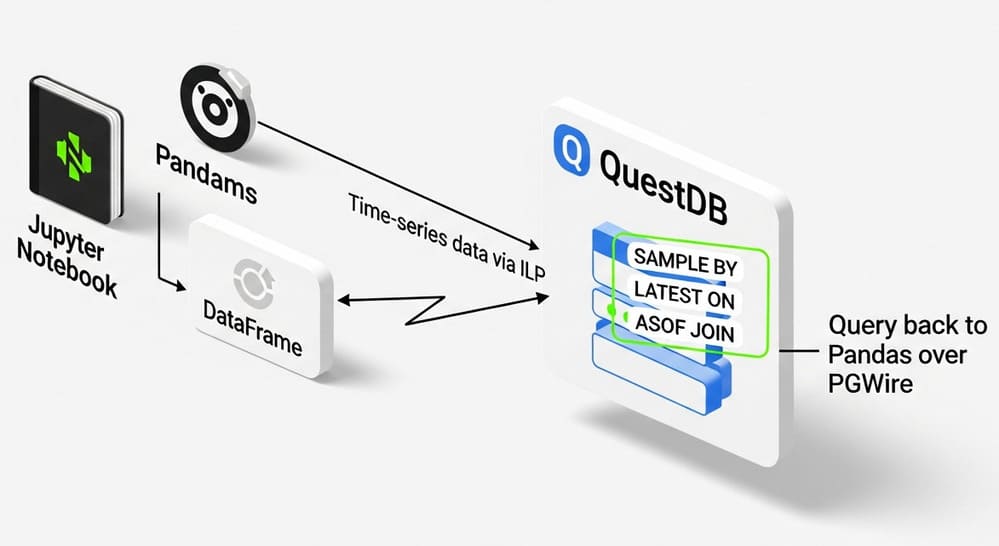





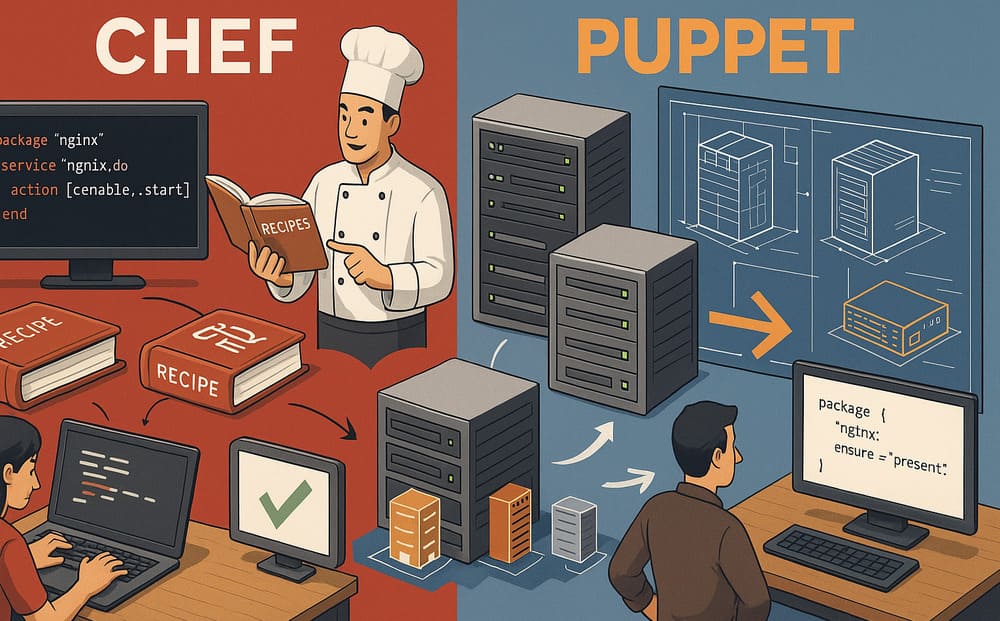

Leave a Reply