Nagios
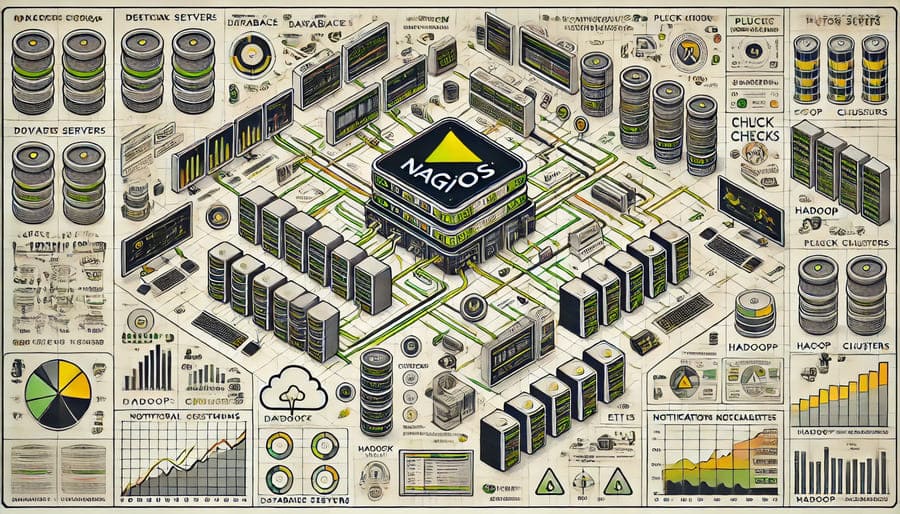
In the fast-evolving landscape of IT monitoring solutions, Nagios stands as one of the industry’s most respected veterans. First released in 1999 by Ethan Galstad, this open-source platform has maintained its relevance and importance for over two decades—a remarkable achievement in the technology world. Despite the emergence of newer monitoring tools, Nagios continues to be a cornerstone of IT infrastructure monitoring for organizations worldwide, from small businesses to Fortune 500 companies.
Nagios (originally named NetSaint until a trademark dispute forced a name change) was developed at a time when comprehensive monitoring solutions were expensive, proprietary, and often inflexible. The name “Nagios” is a recursive acronym for “Nagios Ain’t Gonna Insist On Sainthood”—a playful reference to its original name.
What began as a simple network monitoring tool has evolved into a robust ecosystem that includes several variants:
- Nagios Core: The free, open-source foundation
- Nagios XI: The commercial, enterprise-ready version with enhanced features
- Nagios Log Server: Specialized for log monitoring and management
- Nagios Fusion: For monitoring multiple Nagios instances across different locations
- Nagios Network Analyzer: Focused on network traffic analysis
Together, these products form a comprehensive suite that can address virtually any infrastructure monitoring need.
Understanding Nagios’s architecture helps appreciate its flexibility and power:
- Monitoring Engine: The central process that schedules checks and processes their results
- Plugins: Modular extensions that perform actual checks on hosts and services
- Configuration Files: Define what to monitor, when, and how
- Command Pipe: Allows external applications to submit commands to Nagios
- State Retention: Maintains monitoring state across service restarts
- Web Interface: Provides visualization of monitoring status and configuration options
One of Nagios’s greatest strengths is its plugin architecture. Plugins are standalone executables that:
- Check specific services or hosts
- Return standardized status codes (OK, WARNING, CRITICAL, or UNKNOWN)
- Can be written in any programming language
- Allow for unlimited extensibility
This modular approach means that Nagios can monitor virtually anything with a suitable plugin—from traditional server metrics to specialized database systems, cloud services, and even environmental sensors or IoT devices.
A typical plugin execution might look like this:
./check_http -H example.com -w 5 -c 10
This command checks the HTTP service on example.com, returning a WARNING if response time exceeds 5 seconds and CRITICAL if it exceeds 10 seconds.
Nagios supports distributed monitoring through several approaches:
- Passive checks: External applications submit check results to Nagios
- Distributed architecture: Multiple Nagios instances monitor different segments of infrastructure
- Remote execution: Nagios can execute checks on remote hosts via SSH or through dedicated agents
This flexibility makes Nagios suitable for monitoring everything from a single server to globally distributed infrastructure spanning multiple data centers and cloud environments.
For data engineering teams, Nagios offers specific advantages in monitoring critical data infrastructure components:
Nagios can track the health and performance of various database systems:
- Relational databases: MySQL, PostgreSQL, Oracle, SQL Server
- NoSQL databases: MongoDB, Cassandra, Redis
- Data warehouses: Snowflake, Redshift, BigQuery
Key metrics monitored include:
- Connection availability
- Query response time
- Replication status
- Buffer utilization
- Transaction logs
- Lock contention
Example check for MySQL replication:
./check_mysql_replication -H db-master.example.com -s db-slave.example.com -w 60 -c 300
This check verifies that replication lag between master and slave is less than 60 seconds (warning threshold) or 300 seconds (critical threshold).
For organizations running Hadoop, Spark, or other big data frameworks, Nagios provides essential visibility:
- HDFS monitoring: NameNode status, DataNode health, storage utilization
- YARN monitoring: ResourceManager availability, application status
- Kafka monitoring: Broker health, topic lag, consumer group status
- Spark monitoring: Job completion, executor metrics, resource utilization
Monitoring the underlying infrastructure for data pipelines is critical:
- ETL server monitoring: CPU, memory, disk I/O performance
- Network connectivity: Ensuring data can flow between systems
- Storage systems: Monitoring capacity and performance
- Cloud services: API availability and performance for AWS, GCP, Azure services
Nagios’s notification system is highly configurable:
- Multiple channels: Email, SMS, chat platforms, custom scripts
- Escalation paths: Define tiered notification strategies
- Time periods: Configure different notification rules for business hours vs. off-hours
- Contact groups: Target notifications to the right teams
This flexibility ensures that the right people are notified at the right time, reducing alert fatigue while ensuring critical issues are addressed promptly.
Nagios provides several ways to visualize the status of your infrastructure:
- Tactical overview: At-a-glance summary of monitoring status
- Status maps: Visual representation of hosts and their relationships
- Service status views: Detailed information about specific services
- Historical reports: Trends, availability statistics, and SLA tracking
For data engineering teams, these visualizations can help identify patterns that might impact data processing, such as recurring performance issues during ETL windows or correlation between database performance and specific application activities.
Planned maintenance is a reality in IT operations. Nagios handles this gracefully with:
- Scheduled downtime: Suppress alerts during known maintenance windows
- Acknowledgments: Track who is working on an issue
- Comments: Provide context about ongoing problems
- Flexible notification rules: Define who gets notified based on time, severity, and service
Beyond its plugin architecture, Nagios integrates with the broader IT ecosystem:
- SNMP integration: Monitor network devices using standard protocols
- API access: Interact with Nagios programmatically
- Ticketing system integration: Create and update tickets automatically
- Configuration management: Integration with tools like Ansible, Puppet, or Chef
- Install prerequisites:
sudo apt-get update sudo apt-get install -y autoconf gcc libc6 make apache2 php libgd-dev - Download and extract Nagios Core:
cd /tmp wget https://github.com/NagiosEnterprises/nagioscore/archive/nagios-4.4.6.tar.gz tar xzf nagios-4.4.6.tar.gz - Compile and install:
cd nagioscore-nagios-4.4.6/ ./configure --with-httpd-conf=/etc/apache2/sites-enabled make all sudo make install - Install plugins:
cd /tmp wget https://github.com/nagios-plugins/nagios-plugins/releases/download/release-2.3.3/nagios-plugins-2.3.3.tar.gz tar xzf nagios-plugins-2.3.3.tar.gz cd nagios-plugins-2.3.3/ ./configure make sudo make install - Configure monitoring targets: Create configuration files defining hosts and services to monitor
A simple configuration for monitoring a PostgreSQL database might look like:
define host {
use linux-server
host_name db01.example.com
alias Primary Database
address 192.168.1.100
max_check_attempts 5
check_period 24x7
notification_interval 30
notification_period 24x7
}
define service {
use generic-service
host_name db01.example.com
service_description PostgreSQL Connection
check_command check_pgsql!nagios!password!mydb
notifications_enabled 1
check_interval 5
retry_interval 1
max_check_attempts 3
}
define service {
use generic-service
host_name db01.example.com
service_description PostgreSQL Replication Lag
check_command check_pgsql_replication!300!600
notifications_enabled 1
check_interval 5
retry_interval 1
max_check_attempts 3
}
For more detailed monitoring, especially on Windows systems or when firewalls restrict access, Nagios offers agent-based solutions:
- NRPE (Nagios Remote Plugin Executor): For Linux/Unix systems
- NCPA (Nagios Cross-Platform Agent): A modern agent for various operating systems
- NSClient++: Primarily for Windows systems
An NRPE configuration example for monitoring disk usage on a remote Linux server:
On the monitored server:
# Install NRPE and plugins
sudo apt-get install nagios-nrpe-server nagios-plugins
# Edit configuration
sudo nano /etc/nagios/nrpe.cfg
# Add: command[check_disk]=/usr/lib/nagios/plugins/check_disk -w 20% -c 10% -p /
# Restart service
sudo systemctl restart nagios-nrpe-server
On the Nagios server:
define service {
use generic-service
host_name dataserver01.example.com
service_description Disk Space
check_command check_nrpe!check_disk
notifications_enabled 1
}
For a Hadoop cluster, you might set up monitoring for HDFS, YARN, and related services:
define service {
use generic-service
host_name hadoop-namenode.example.com
service_description HDFS NameNode Web UI
check_command check_http!-p 9870 -u /dfshealth.html
notifications_enabled 1
}
define service {
use generic-service
host_name hadoop-resourcemanager.example.com
service_description YARN ResourceManager
check_command check_http!-p 8088
notifications_enabled 1
}
define service {
use generic-service
host_name hadoop-namenode.example.com
service_description HDFS Space Available
check_command check_hdfs_space!70!80
notifications_enabled 1
}
For ETL processes, Nagios can check both the underlying infrastructure and the success/failure of jobs:
define service {
use generic-service
host_name etl-server.example.com
service_description ETL Job Status
check_command check_file_age!/var/log/etl/success.flag!43200!86400
notifications_enabled 1
}
This checks if the success flag file has been updated within 12 hours (warning) or 24 hours (critical), indicating regular job completion.
While Nagios has a strong legacy, it’s important to understand how it compares to newer monitoring solutions:
- Stability and reliability: Battle-tested over decades
- Extensive plugin ecosystem: Thousands of community-contributed plugins
- Low resource requirements: Can run on minimal hardware
- Complete control: Highly configurable for specific needs
- No vendor lock-in: Open-source core with commercial options
- Steep learning curve: Configuration can be complex
- Text-based configuration: Less intuitive than modern GUI-based tools
- Manual scaling: Requires more effort to scale for very large environments
- Limited built-in visualization: Basic compared to tools like Grafana
- Polling-based architecture: Can create performance overhead at scale
Nagios remains an excellent choice when:
- You need a proven, stable monitoring solution
- Your team has existing Nagios expertise
- You require extensive customization
- You’re monitoring traditional infrastructure components
- Budget constraints make open-source solutions attractive
Other tools might be more suitable when:
- You need out-of-the-box cloud service monitoring
- Your team prefers modern UI-driven configuration
- You require advanced time-series analytics
- Container and microservice monitoring is a primary need
- You want a hosted, managed solution
Avoid configuration sprawl with these practices:
- Use templates: Define common settings once
- Organize configs logically: Group related hosts and services
- Implement configuration validation: Test before reloading
- Version control: Store configurations in Git or similar
- Configuration as code: Generate configs programmatically when possible
Keep Nagios running efficiently:
- Optimize check scheduling: Balance between timeliness and system load
- Use check_multi for efficiency: Bundle multiple checks into single executions
- Implement passive checks: Reduce active polling overhead
- Adjust check intervals appropriately: Not everything needs 5-minute checks
- Monitor the monitor: Keep an eye on Nagios’s own performance
Avoid alert fatigue:
- Define meaningful thresholds: Based on business impact, not technical defaults
- Implement intelligent dependencies: Don’t alert on dependent services
- Use maintenance windows: Suppress expected alerts during planned work
- Create escalation paths: Start with team notifications before waking the CTO
- Include context in alerts: Provide information needed for troubleshooting
A financial services firm used Nagios to monitor their critical data processing infrastructure:
Environment:
- 200+ database servers (mix of Oracle, PostgreSQL, and SQL Server)
- Data warehouse cluster
- Real-time transaction processing systems
- Regulatory compliance requirements for uptime
Nagios Implementation:
- Hierarchical monitoring with regional Nagios instances
- Custom plugins for financial transaction verification
- Integration with ServiceNow for ticket creation
- SLA reporting for compliance documentation
Results:
- 99.99% uptime achievement for critical systems
- 60% reduction in mean time to detection for database issues
- Comprehensive audit trail for regulatory requirements
An e-commerce platform implemented Nagios to ensure reliability of their data pipeline:
Environment:
- Kafka clusters for event streaming
- Hadoop data lake
- ElasticSearch for search functionality
- Multiple ETL processes for inventory and pricing updates
Nagios Implementation:
- Agent-based monitoring for detailed metrics
- Business process monitoring (order flow, inventory updates)
- Custom dashboards for different teams
- Integration with PagerDuty for alerting
Results:
- Prevented multiple potential outages during peak shopping seasons
- Reduced data processing delays by identifying bottlenecks
- Improved collaboration between data and infrastructure teams
As data infrastructure continues to evolve, Nagios is adapting to remain relevant:
The Nagios ecosystem now includes:
- Support for container monitoring
- Cloud service plugins for AWS, Azure, and GCP
- Integration with Prometheus for time-series data
- Grafana visualization capabilities
- API-driven configuration options
Many organizations are adopting a hybrid approach:
- Nagios for core infrastructure
- Specialized tools for specific use cases
- Integration between monitoring systems
- Unified alerting and incident management
This pragmatic approach leverages Nagios’s strengths while complementing them with specialized capabilities from newer tools.
Despite the flood of newer monitoring solutions in the market, Nagios continues to demonstrate remarkable staying power. Its flexibility, stability, and extensive ecosystem make it a compelling choice for many IT and data infrastructure monitoring needs.
For data engineering teams, Nagios offers a reliable foundation for monitoring the critical infrastructure that powers data processing, storage, and analysis. While it may require more initial setup and learning compared to newer solutions, the control and customization it provides can be invaluable for environments with specific or complex monitoring requirements.
Whether you’re running traditional on-premises infrastructure, cloud services, or a hybrid environment, Nagios provides the tools needed to ensure reliability and performance. Its long history and continued development suggest that Nagios will remain a relevant part of the monitoring landscape for years to come—a true industry veteran that has earned its place in the IT monitoring hall of fame.
#Nagios #InfrastructureMonitoring #DataEngineering #ITMonitoring #NetworkMonitoring #ServerMonitoring #DatabaseMonitoring #OpenSource #DevOps #SysAdmin #ITOperations #Observability #DataOps #HighAvailability #AlertManagement #MonitoringTools #TechInfrastructure #SiteReliability #PerformanceMonitoring #ITInfrastructure