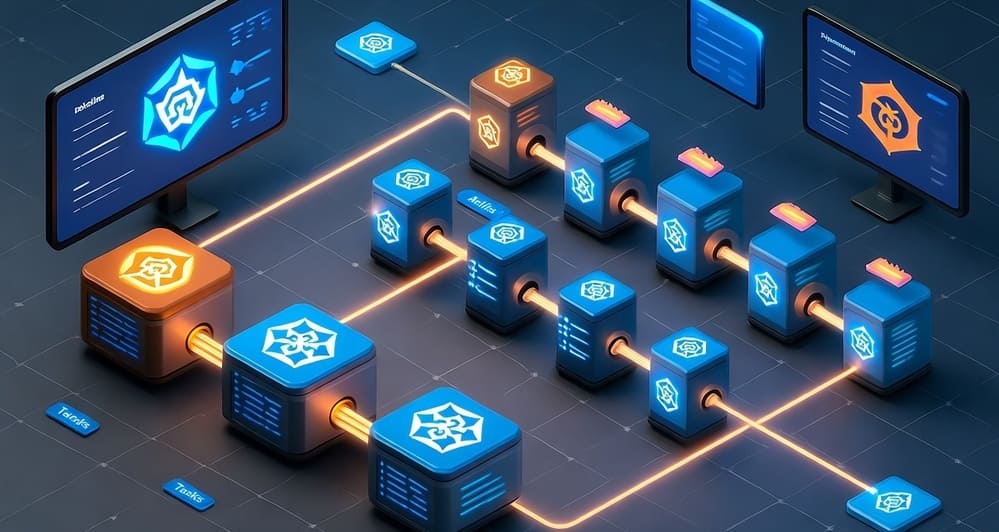Tekton: Kubernetes-Native Framework for CI/CD Pipelines
In the rapidly evolving landscape of cloud-native technologies, Tekton stands out as a powerful, flexible framework designed specifically for creating continuous integration and continuous delivery (CI/CD) pipelines on Kubernetes. Unlike traditional CI/CD tools that were adapted to work with containers, Tekton was built from the ground up with Kubernetes in mind, making it a truly native solution for modern development workflows.
What Makes Tekton Special?
Tekton emerged from the Knative project and was developed to provide standardized building blocks for CI/CD pipelines that run directly on Kubernetes clusters. This native integration brings several unique advantages:
- True Kubernetes-native architecture: Built on Kubernetes Custom Resource Definitions (CRDs)
- Containerized pipeline execution: Each step runs in its own container
- Cloud-native scalability: Inherits Kubernetes’ robust scaling capabilities
- Vendor-neutral approach: Works across any Kubernetes environment
- Declarative pipeline definitions: YAML-based configurations that can be version-controlled
Core Concepts of Tekton
Tekton introduces several fundamental abstractions that serve as building blocks for pipelines:
1. Steps
A Step represents the most basic unit of execution in Tekton, typically a single command running in a container:
steps:
- name: build
image: maven:3.8.6-openjdk-11-slim
command: ["mvn"]
args: ["clean", "package"]
2. Tasks
Tasks group together a series of Steps that work with shared inputs, outputs, and workspace volumes:
apiVersion: tekton.dev/v1beta1
kind: Task
metadata:
name: build-and-test
spec:
steps:
- name: build
image: maven:3.8.6-openjdk-11-slim
command: ["mvn"]
args: ["package"]
- name: test
image: maven:3.8.6-openjdk-11-slim
command: ["mvn"]
args: ["test"]
3. Pipelines
Pipelines define a collection of Tasks and the relationships between them, including dependencies, execution order, and data flow:
apiVersion: tekton.dev/v1beta1
kind: Pipeline
metadata:
name: data-processing-pipeline
spec:
tasks:
- name: fetch-data
taskRef:
name: git-clone
params:
- name: url
value: https://github.com/org/data-repo.git
- name: transform-data
taskRef:
name: run-transformation
runAfter:
- fetch-data
- name: load-data
taskRef:
name: push-to-database
runAfter:
- transform-data
4. PipelineRuns and TaskRuns
PipelineRuns and TaskRuns are instances of Pipelines and Tasks. They represent actual executions and track the state of each run:
apiVersion: tekton.dev/v1beta1
kind: PipelineRun
metadata:
name: data-processing-run-1
spec:
pipelineRef:
name: data-processing-pipeline
params:
- name: data-version
value: "v2.0"
5. Workspaces
Workspaces provide a mechanism for sharing data between tasks, similar to volumes in Kubernetes:
apiVersion: tekton.dev/v1beta1
kind: Pipeline
metadata:
name: build-with-workspace
spec:
workspaces:
- name: shared-data
tasks:
- name: fetch-source
taskRef:
name: git-clone
workspaces:
- name: output
workspace: shared-data
- name: build-app
taskRef:
name: maven-build
workspaces:
- name: source
workspace: shared-data
runAfter:
- fetch-source
Tekton for Data Engineering Workflows
For data engineering teams, Tekton offers several compelling advantages:
Standardized Data Pipelines
Tekton allows data engineers to define standardized patterns for ETL/ELT processes, machine learning workflows, and data validation routines:
apiVersion: tekton.dev/v1beta1
kind: Pipeline
metadata:
name: daily-data-processing
spec:
params:
- name: data-date
type: string
tasks:
- name: extract
taskRef:
name: extract-from-source
params:
- name: date
value: $(params.data-date)
- name: transform
runAfter: [extract]
taskRef:
name: apply-transformations
- name: validate
runAfter: [transform]
taskRef:
name: data-quality-checks
- name: load
runAfter: [validate]
taskRef:
name: load-to-warehouse
Resource Optimization
Data processing often requires varying amounts of computational resources. Tekton lets you specify resource requirements at the Task level:
apiVersion: tekton.dev/v1beta1
kind: Task
metadata:
name: big-data-transformation
spec:
steps:
- name: transform
image: data-processor:latest
resources:
requests:
memory: "4Gi"
cpu: "2"
limits:
memory: "8Gi"
cpu: "4"
Integration with Data Tools
Tekton’s container-based approach makes it easy to incorporate a wide range of data tools:
- Apache Spark for large-scale data processing
- TensorFlow or PyTorch for machine learning workflows
- dbt for data transformations
- Great Expectations for data validation
- Various database clients for data loading
Event-Driven Pipelines
With Tekton Triggers, data pipelines can be initiated automatically in response to events:
apiVersion: triggers.tekton.dev/v1beta1
kind: TriggerBinding
metadata:
name: data-arrival-binding
spec:
params:
- name: dataPath
value: $(body.path)
- name: dataTimestamp
value: $(body.timestamp)
---
apiVersion: triggers.tekton.dev/v1beta1
kind: TriggerTemplate
metadata:
name: process-new-data
spec:
params:
- name: dataPath
- name: dataTimestamp
resourcetemplates:
- apiVersion: tekton.dev/v1beta1
kind: PipelineRun
metadata:
generateName: data-processing-
spec:
pipelineRef:
name: data-processing-pipeline
params:
- name: path
value: $(tt.params.dataPath)
- name: timestamp
value: $(tt.params.dataTimestamp)
The Tekton Ecosystem
The Tekton project includes several components that enhance its capabilities:
Tekton Pipelines
The core component that provides the fundamental building blocks for CI/CD pipelines.
Tekton Triggers
Allows you to detect and extract information from events from a variety of sources (webhooks, message queues, etc.) and trigger pipeline executions.
Tekton Dashboard
A web-based UI for visualizing and managing Tekton resources:
![Tekton Dashboard conceptual image]
Tekton CLI (tkn)
A command-line interface for interacting with Tekton resources:
# Create a pipeline run
tkn pipeline start data-processing-pipeline
# Check pipeline run status
tkn pipelinerun list
# Get logs from a specific task
tkn taskrun logs -f build-task-run-1
Tekton Hub
A repository of reusable Tasks and Pipelines that can accelerate development:
# Install a task from Tekton Hub
tkn hub install task git-clone
Getting Started with Tekton
Setting up Tekton in your Kubernetes environment is straightforward:
- Install Tekton Pipelines:
kubectl apply -f https://storage.googleapis.com/tekton-releases/pipeline/latest/release.yaml - Install Tekton Dashboard (optional):
kubectl apply -f https://storage.googleapis.com/tekton-releases/dashboard/latest/tekton-dashboard-release.yaml - Create Your First Task:
apiVersion: tekton.dev/v1beta1 kind: Task metadata: name: hello-world spec: steps: - name: echo image: alpine script: | echo "Hello, Tekton!" - Run Your Task:
kubectl apply -f hello-task.yaml tkn task start hello-world
Best Practices for Tekton in Production
Modular Task Design
Create small, focused tasks that do one thing well. This promotes reusability and makes pipelines easier to understand and maintain.
Pipeline Versioning
Store your pipeline definitions in Git alongside your application code, ensuring changes to pipelines are tracked and can be rolled back if needed.
Resource Management
Set appropriate resource requests and limits for your tasks to ensure they have the resources they need without wasting cluster capacity.
Security Considerations
Use Kubernetes RBAC to control who can create and run pipelines. Consider implementing policies with tools like OPA Gatekeeper to enforce security standards.
Monitoring and Logging
Integrate with monitoring tools like Prometheus and logging solutions like Elasticsearch to gain visibility into pipeline performance and issues.
Comparing Tekton to Other CI/CD Tools
Tekton vs. Jenkins
While Jenkins has a rich plugin ecosystem, Tekton’s Kubernetes-native approach makes it more scalable and better suited for containerized workloads. Jenkins X actually leverages Tekton under the hood now.
Tekton vs. GitLab CI/CD
GitLab CI/CD offers a more integrated experience with source control, but Tekton provides greater flexibility and works across any Kubernetes environment regardless of source control system.
Tekton vs. GitHub Actions
GitHub Actions is tightly integrated with GitHub repositories, while Tekton offers a more portable solution that isn’t tied to a specific source control platform.
Tekton vs. Argo Workflows
Both are Kubernetes-native, but Argo Workflows is more focused on complex DAG-based workflows, while Tekton specializes in CI/CD pipelines. They can be complementary in many environments.
The Future of Tekton
As a Cloud Native Computing Foundation (CNCF) incubating project, Tekton continues to evolve with strong community support. Key areas of development include:
- Enhanced security features and supply chain integration
- Improved developer experience and debugging capabilities
- Expanded event processing capabilities
- Greater interoperability with other CNCF projects
Conclusion
Tekton represents a significant advancement in CI/CD technology for Kubernetes environments. By providing standardized, cloud-native building blocks for creating delivery pipelines, it enables teams to implement consistent, scalable, and portable automation workflows.
For data engineering teams working in Kubernetes environments, Tekton offers the flexibility to implement complex data processing pipelines while leveraging Kubernetes’ robust orchestration capabilities. Whether you’re implementing ETL processes, machine learning workflows, or data validation routines, Tekton provides a solid foundation for automation in the data engineering space.
By adopting Tekton, organizations can standardize their CI/CD practices across teams, reduce platform-specific lock-in, and build towards a more efficient, cloud-native future for their development and data workflows.
Keywords: Tekton, Kubernetes, CI/CD, Continuous Integration, Continuous Delivery, pipeline, cloud-native, DevOps, DataOps, container, automation, Tasks, Pipelines, PipelineRuns, Workspaces, Triggers, data engineering, ETL, CNCF
#Tekton #Kubernetes #CICD #CloudNative #DevOps #DataEngineering #K8s #Pipelines #DataOps #CNCF #Automation #ContinuousDelivery #KubernetesNative #DataPipelines
Official Tekton https://tekton.dev/