From Files to Facts: Oracle External Tables, SQL*Loader vs Data Pump, and CTAS Pipelines with Stats Automation
Hook: You’ve got terabytes of CSVs (and a boss who wants dashboards “by Monday”). The real bottleneck isn’t storage—it’s the path from files to optimizer-ready tables. In Oracle, your choices—External Tables, SQL*Loader, Data Pump, and CTAS—can either give you a clean conveyor belt or a Rube Goldberg machine. Let’s build the conveyor belt.
Why this matters
- Latency to insight: The faster you can land, transform, and stat your tables, the sooner the optimizer stops guessing and starts flying.
- Cost & risk: Redo/undo, logging, and failed loads can quietly nuke performance and recovery objectives.
- Repeatability: “Works on my laptop” is not an ingestion strategy. Pipelines need deterministic, auditable steps.
Architecture at a glance
Landing → Staging → Modeled (CTAS) → Stats → Serve
- Landing: Files in filesystem, ACFS, NFS, or object storage gateways.
- Staging (External Table): Schema-on-read metadata for fast preview, filtering, and validation.
- CTAS: Create Table As Select to materialize clean, compressed, partitioned data.
- Stats Automation: Publish fresh table/partition + column stats so the CBO makes correct plans.
- Serve: Partition exchange into prod tables, or use the CTAS table directly.
Option 1: External Tables (schema-on-read, parallel-friendly)
Use when you want SQL over files without ingesting first.
-- 1) Directory over landing path
CREATE OR REPLACE DIRECTORY landing_dir AS '/u01/data/landing';
-- 2) External table over CSV using ORACLE_LOADER
CREATE TABLE ext_orders (
order_id NUMBER,
customer_id NUMBER,
order_ts TIMESTAMP,
amount NUMBER(12,2)
)
ORGANIZATION EXTERNAL
( TYPE ORACLE_LOADER
DEFAULT DIRECTORY landing_dir
ACCESS PARAMETERS (
RECORDS DELIMITED BY NEWLINE
BADFILE 'orders.bad'
LOGFILE 'orders.log'
SKIP 1
FIELDS TERMINATED BY ',' OPTIONALLY ENCLOSED BY '"'
( order_id, customer_id, order_ts TIMESTAMP "YYYY-MM-DD\"T\"HH24:MI:SS", amount )
)
LOCATION ('orders_2025_11.csv')
)
REJECT LIMIT UNLIMITED;
Why it’s great
- Parallelizable with
PARALLEL+ multiple files. - Filter rows before CTAS (cheaper than loading junk).
- Perfect for discovery/validation and repeatable ingestion.
Gotchas
- You’re still reading files; no indexes/stats on the external itself.
- Data quality errors? They go to
.bad—monitor and alert.
Option 2: SQL*Loader (direct-path hammer for raw files)
Use when you need maximum ingest throughput from text files into heap/partitioned tables.
Control file (example)
-- orders.ctl
OPTIONS (DIRECT=TRUE, PARALLEL=TRUE)
LOAD DATA
INFILE 'orders_2025_11.csv'
BADFILE 'orders_2025_11.bad'
DISCARDFILE 'orders_2025_11.dsc'
APPEND INTO TABLE stg_orders
FIELDS TERMINATED BY ',' OPTIONALLY ENCLOSED BY '"'
TRAILING NULLCOLS
( order_id, customer_id, order_ts "YYYY-MM-DD\"T\"HH24:MI:SS", amount )
Command
sqlldr userid=user/pwd control=orders.ctl log=orders.log
Why it’s great
- Direct path skips buffer cache; can be NOLOGGING to reduce redo.
- PARALLEL=TRUE scales across partitions/files.
Gotchas
- NOLOGGING = take a backup after loads (or accept recovery risk).
- Control files become mini-programs—version them; test them.
- Less portable than CTAS from external if you change field rules often.
Option 3: Data Pump (metadata + bulk data, cross-environment)
Use for database-to-database logical moves, or when you export once and import many.
# Export a schema/table
expdp user/pwd DIRECTORY=dp_dir DUMPFILE=orders_%U.dmp LOGFILE=exp.log \
SCHEMAS=SALES PARALLEL=4 COMPRESSION=ALL
# Import with remap/parallel
impdp user/pwd DIRECTORY=dp_dir DUMPFILE=orders_%U.dmp LOGFILE=imp.log \
REMAP_SCHEMA=SALES:SALES_DEV PARALLEL=4 TABLE_EXISTS_ACTION=APPEND
Why it’s great
- Fast logical copy, includes DDL + stats if exported.
- Easy environment promotion.
Gotchas
- Better for DB→DB moves than raw-file ingestion.
- Dump format changes with versions; manage compatibility.
External Tables vs SQL*Loader vs Data Pump (quick compare)
| Criterion | External Tables | SQL*Loader | Data Pump |
|---|---|---|---|
| Primary use | Query files, pre-filter, validate | High-speed ingest from text | Logical DB moves (DDL+data) |
| Throughput | High (parallel scans) | Highest (direct path) | High (binary formats) |
| Complex mapping | Good (ACCESS PARAMETERS) | Good (CTL transformations) | Limited (not for CSV) |
| Redo control | Read-only | NOLOGGING possible | Depends on import target |
| Ops complexity | Low–Medium | Medium (ctl + ops) | Medium (dump mgmt) |
| Best for | ELT & CTAS staging | Bulk loads into tables | Promote/copy environments |
CTAS: materialize clean, compressed, partitioned data
Pattern: External → CTAS → (optional) Partition Exchange → Serve
-- Clean + shape + compress with CTAS
CREATE TABLE ods_orders
NOLOGGING
COMPRESS FOR OLTP
PARALLEL 8
PARTITION BY RANGE (order_ts)
(PARTITION p2025_11 VALUES LESS THAN (TIMESTAMP '2025-12-01 00:00:00'))
AS
SELECT /*+ PARALLEL(8) */
order_id,
customer_id,
CAST(order_ts AS DATE) AS order_dt,
amount,
CASE WHEN amount < 0 THEN NULL ELSE amount END AS amount_clean
FROM ext_orders
WHERE order_ts >= TIMESTAMP '2025-11-01 00:00:00';
Notes
NOLOGGINGspeeds CTAS; backup after or accept recovery risk.COMPRESS FOR OLTP(orCOMPRESS ADVANCED/HCCwhere appropriate).- Use hash subpartitioning for skewed keys and better parallelism.
- After CTAS, disable PARALLEL on the target unless you need it for queries:
ALTER TABLE ods_orders NOPARALLEL;
Partition Exchange Load (PEL) for zero-downtime swaps
-- Stage new month in a like-structured table, then swap
ALTER TABLE fact_orders
EXCHANGE PARTITION p2025_11 WITH TABLE ods_orders
WITHOUT VALIDATION;
PEL avoids row movement and global index rebuilds when designed correctly.
Optimizer Stats: automate or pay the price
The CBO is only as good as its stats. Wire this into your pipeline—not as an afterthought.
Global preferences (sane defaults)
BEGIN
DBMS_STATS.SET_GLOBAL_PREFS('ESTIMATE_PERCENT', 'AUTO_SAMPLE_SIZE');
DBMS_STATS.SET_GLOBAL_PREFS('METHOD_OPT', 'FOR ALL COLUMNS SIZE AUTO');
DBMS_STATS.SET_GLOBAL_PREFS('CASCADE', 'TRUE'); -- gather indexes
DBMS_STATS.SET_GLOBAL_PREFS('NO_INVALIDATE', 'DBMS_STATS.AUTO_INVALIDATE');
END;
/
Partitioned facts: incremental stats FTW
BEGIN
DBMS_STATS.SET_TABLE_PREFS(user, 'FACT_ORDERS', 'INCREMENTAL', 'TRUE');
DBMS_STATS.SET_TABLE_PREFS(user, 'FACT_ORDERS', 'GRANULARITY', 'AUTO'); -- partitions+global
END;
/
-- After CTAS/PEL, gather only what changed
BEGIN
DBMS_STATS.GATHER_TABLE_STATS(
ownname => user,
tabname => 'FACT_ORDERS',
partname => 'P2025_11', -- new partition
estimate_percent => DBMS_STATS.AUTO_SAMPLE_SIZE,
method_opt => 'FOR ALL COLUMNS SIZE AUTO',
cascade => TRUE,
degree => 8
);
END;
/
Pro tips
- Publish vs. pending: use
PUBLISH => TRUE(default) unless you test with pending stats first. - Column groups & histograms: set where predicates are multi-column or highly skewed:
DBMS_STATS.CREATE_EXTENDED_STATS(user, 'FACT_ORDERS', '(channel, region)'); - Lock stats on static dimensions:
DBMS_STATS.LOCK_TABLE_STATS(user, 'DIM_DATE');
A pragmatic pipeline (end-to-end)
- Drop files in
landing_dir(multiple files per day to enable PQ). - External table reads + filters errors to
.bad; alert if bad rate > threshold. - CTAS into
ods_withNOLOGGING,PARALLEL, compression, proper partitioning. - PEL swap into
fact_(orMERGEif you must upsert). - Stats: incremental partition stats + column groups → publish.
- Tidy up:
ALTER TABLE ... NOPARALLEL, backup if NOLOGGING used.
Common pitfalls (and blunt fixes)
- Redo storms: You forgot
NOLOGGING/direct-path. Fix: enable direct path (APPEND, SQL*LoaderDIRECT=TRUE) and backup after. - Skewed partitions: One month has 90% of rows. Fix: hash subpartition or time-bucketing (e.g., weekly).
- Bad plans post-load: You didn’t gather stats or histograms. Fix: bake DBMS_STATS into the pipeline.
- Serial everything: CTAS with
PARALLEL 1on 24 cores. Fix: usePARALLEL+ multiple files + degree tuned to I/O. - Flaky transformations in ctl files: Move logic to CTAS SQL; keep ctl minimal.
- Global index rebuilds after PEL: Design indexes local or plan a fast rebuild window.
Best practices (battle-tested)
- Design for failure: Keep .bad/.log under change control; emit metrics (bad rows, throughput, skew).
- Validate early: Use external tables to preview + reject before CTAS.
- Compress appropriately: OLTP vs HCC depending on license/storage.
- Automate stats: Global prefs + table prefs + per-partition gathers.
- Version everything: DDL, ctl files, DBMS_STATS prefs, and pipeline scripts in Git.
- Document SLAs: Load window, recovery plan (esp. with NOLOGGING), and backout steps.
Short real example: daily rollup with external → CTAS → PEL
-- Preview & quality gate
SELECT COUNT(*) AS good_rows
FROM ext_orders
WHERE amount >= 0
AND order_ts >= TRUNC(SYSDATE) - 1;
-- Materialize yesterday’s data
CREATE TABLE ods_orders_d1 NOLOGGING PARALLEL 8 COMPRESS FOR OLTP AS
SELECT /*+ PARALLEL(8) */
order_id, customer_id, order_ts, amount
FROM ext_orders
WHERE order_ts >= TRUNC(SYSDATE) - 1
AND amount >= 0;
-- Swap into partition
ALTER TABLE fact_orders
EXCHANGE PARTITION p_yesterday WITH TABLE ods_orders_d1 WITHOUT VALIDATION;
-- Gather only what changed
BEGIN
DBMS_STATS.GATHER_TABLE_STATS(user,'FACT_ORDERS','P_YESTERDAY',
estimate_percent=>DBMS_STATS.AUTO_SAMPLE_SIZE, cascade=>TRUE, degree=>8);
END;
/
Conclusion & Takeaways
- External Tables give you cheap, parallel SQL over files—perfect for filtering and validation.
- SQL*Loader wins when raw throughput from text to heap matters.
- Data Pump is for DB-level moves, not CSV ingestion.
- CTAS + PEL deliver fast materialization and zero-downtime swaps.
- Stats automation is non-negotiable: set prefs, gather incrementally, and lock where stable.
Call to action: Pick one fact table. Wrap its file ingestion with External → CTAS → PEL → Stats this week. Measure bad-row rate, load time, and post-load query latency. Then replicate.
Image prompt (for AI tools)
“A clean, modern Oracle data pipeline diagram showing External Tables reading multiple CSV files, a CTAS stage materializing a partitioned table, and a Partition Exchange Load into a production fact table, with a stats automation step (DBMS_STATS). Minimalistic, high-contrast, isometric 3D style.”
Tags
#Oracle #ExternalTables #SQLLoader #DataPump #CTAS #DBMS_STATS #Partitioning #DataEngineering #ETL #Performance


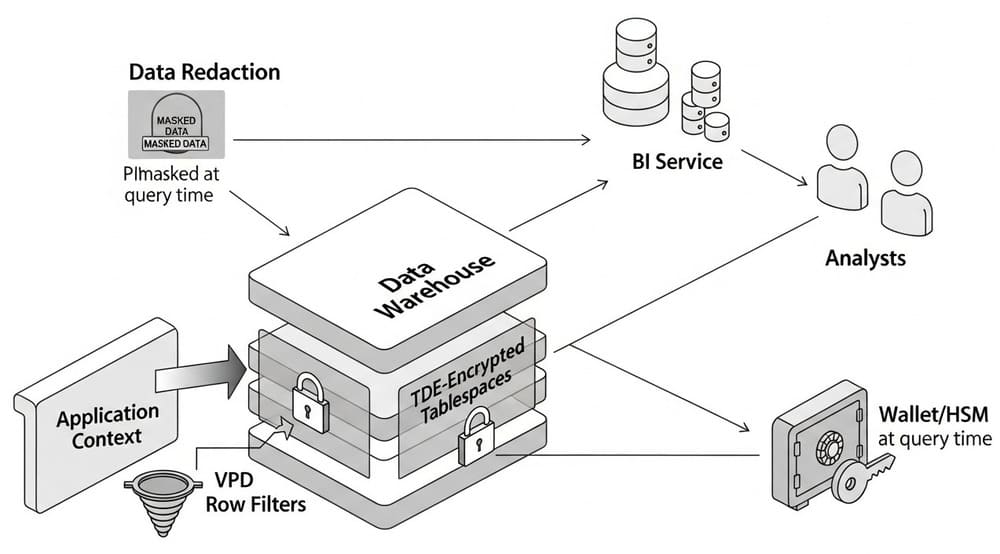
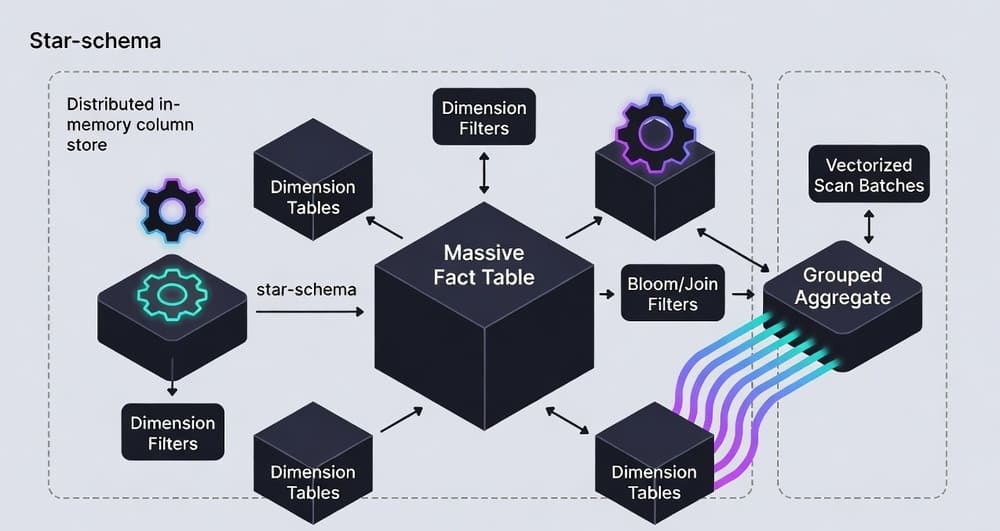
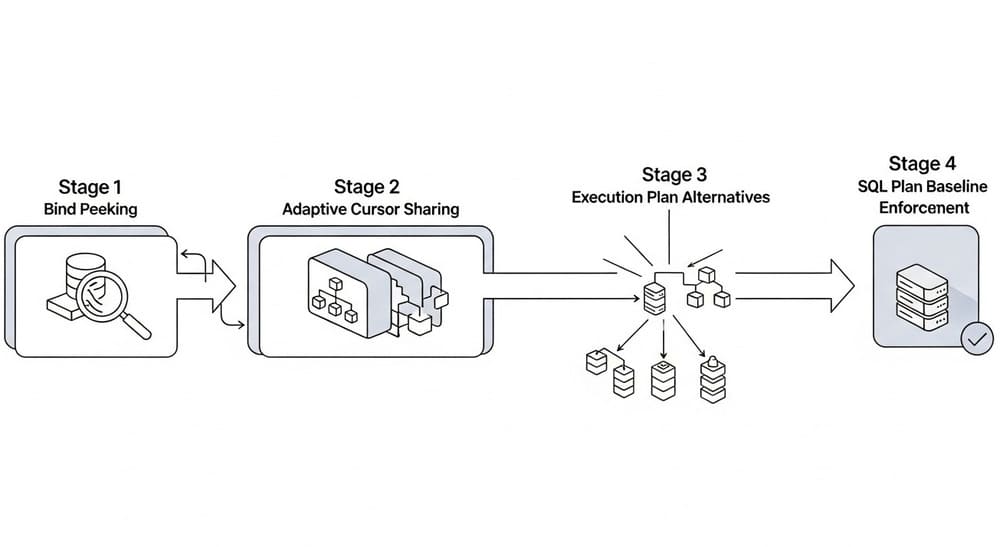



Leave a Reply