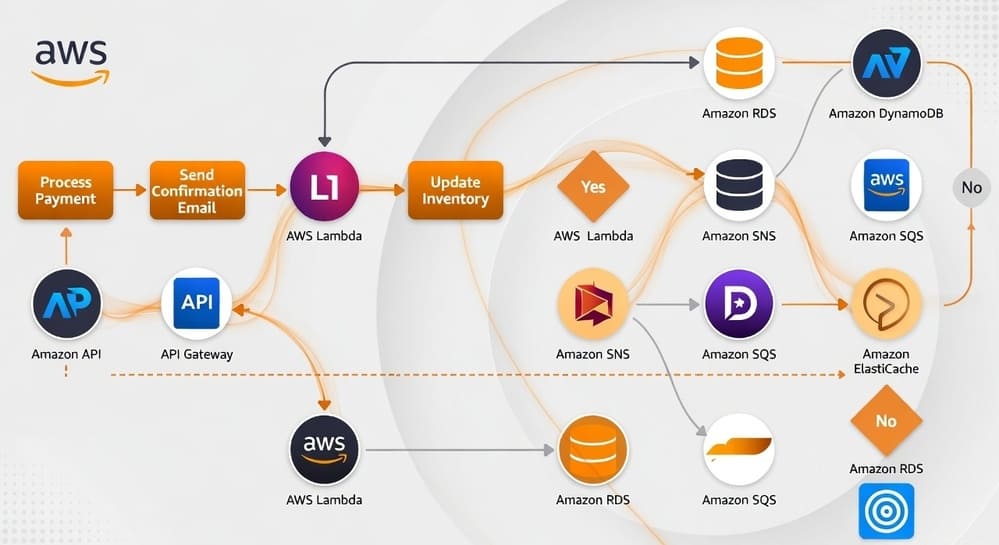AWS Step Functions: Serverless Workflow Orchestration Without the Infrastructure
Introduction
Managing infrastructure for workflow orchestration is a pain. You need servers, monitoring, scaling, patching, backups. The actual workflow logic is maybe 20% of the work. The other 80% is keeping the orchestration system alive.
Step Functions eliminates this. It’s AWS’s serverless workflow service. You define state machines in JSON or YAML. AWS runs them. You pay per state transition. No servers to manage, no clusters to maintain, no controllers to restart.
This isn’t a general-purpose workflow engine shoehorned into the cloud. Step Functions was built for AWS services from the beginning. Lambda functions, DynamoDB operations, ECS tasks, SNS notifications. Everything integrates natively.
But serverless comes with trade-offs. You’re locked into AWS. Local development is harder. Complex workflows can get expensive. The question isn’t whether Step Functions is good. It’s whether it fits your specific situation.
This guide explains what Step Functions actually does, when it makes sense, and what you’re giving up compared to self-hosted alternatives.
What Step Functions Actually Is
Step Functions is a state machine service. You define states and transitions. AWS executes them in order, handles errors, manages retries, and tracks execution.
Each state does something. Call a Lambda function. Write to DynamoDB. Send a message. Wait for a duration. Make a choice based on input. The state machine coordinates these actions.
AWS launched Step Functions in 2016. It started simple with just Standard workflows. In 2019, they added Express workflows for high-volume use cases. The service has grown steadily with new integrations and features.
The core idea is coordinating distributed applications without custom code. Instead of writing glue logic in Lambda functions, you declare the coordination in a state machine. Step Functions handles the execution.
The Two Workflow Types
Step Functions offers two distinct workflow types. They’re not interchangeable.
Standard Workflows
Standard workflows are the default. They run for up to one year. Execution history is persisted. You can see exactly what happened, when, and why.
Characteristics:
- Maximum duration of 365 days
- Exactly-once execution semantics
- Full execution history stored for 90 days
- Can be stopped and inspected mid-execution
- Higher cost per state transition
- Lower throughput limits
Standard workflows fit long-running processes. Order fulfillment that spans days. Data pipelines that run overnight. Business processes with human approvals.
Express Workflows
Express workflows are fast and cheap. They run for up to 5 minutes. Execution history goes to CloudWatch Logs, not Step Functions directly.
Characteristics:
- Maximum duration of 5 minutes
- At-least-once execution semantics
- Execution events sent to CloudWatch Logs
- Cannot pause or inspect mid-execution
- Much cheaper per execution
- Higher throughput (100,000+ per second)
Express workflows fit high-volume scenarios. Stream processing. IoT data handling. API request coordination. Anything where you need massive scale at low cost.
The choice between Standard and Express shapes your architecture. You can’t switch between them after deployment.
State Types Explained
Step Functions has several state types. Understanding them is key to building workflows.
Task States
Task states do work. They call AWS services or activities.
A Lambda function call:
{
"Type": "Task",
"Resource": "arn:aws:lambda:us-east-1:123456789012:function:MyFunction",
"Next": "NextState"
}
Task states can call dozens of AWS services directly. No Lambda wrapper needed. DynamoDB queries, SNS publishes, ECS tasks, Batch jobs, SageMaker training, Glue jobs. The list keeps growing.
Choice States
Choice states implement branching logic. Evaluate input and choose the next state.
{
"Type": "Choice",
"Choices": [
{
"Variable": "$.status",
"StringEquals": "success",
"Next": "SuccessState"
},
{
"Variable": "$.status",
"StringEquals": "failure",
"Next": "FailureState"
}
],
"Default": "DefaultState"
}
Choices support comparisons on strings, numbers, booleans, and timestamps. You can combine conditions with AND, OR, and NOT.
Parallel States
Parallel states run multiple branches simultaneously. Each branch is its own sequence of states.
{
"Type": "Parallel",
"Branches": [
{
"StartAt": "ProcessA",
"States": { ... }
},
{
"StartAt": "ProcessB",
"States": { ... }
}
],
"Next": "Combine"
}
The parallel state waits for all branches to complete. Results from each branch are combined into an array.
Map States
Map states iterate over arrays. Run the same processing logic for each item.
{
"Type": "Map",
"ItemsPath": "$.items",
"Iterator": {
"StartAt": "ProcessItem",
"States": { ... }
},
"Next": "NextState"
}
Map states can process thousands of items in parallel. Set MaxConcurrency to control parallelism. Useful for batch processing or fan-out scenarios.
Wait States
Wait states pause execution. Either for a fixed duration or until a specific timestamp.
{
"Type": "Wait",
"Seconds": 300,
"Next": "ContinueProcessing"
}
Wait states are free. Use them for polling, delays between retries, or scheduled execution.
Pass States
Pass states transform input without calling anything. Inject data, filter fields, or restructure JSON.
{
"Type": "Pass",
"Result": {
"status": "initialized"
},
"ResultPath": "$.metadata",
"Next": "NextState"
}
Pass states are also free. They’re useful for workflow logic without external calls.
Succeed and Fail States
Succeed states mark successful completion. Fail states mark failure with custom error codes.
{
"Type": "Fail",
"Error": "ValidationError",
"Cause": "Input data failed validation"
}
These terminal states end execution explicitly.
Integration with AWS Services
Step Functions integrates directly with over 200 AWS services. No Lambda function wrapper needed.
Lambda Integration
Lambda is the most common integration. Call functions synchronously or asynchronously.
{
"Type": "Task",
"Resource": "arn:aws:states:::lambda:invoke",
"Parameters": {
"FunctionName": "MyFunction",
"Payload": {
"input.$": "$.data"
}
}
}
The .sync suffix makes it wait for completion. Without it, Step Functions invokes and moves on.
DynamoDB Operations
Query, scan, put, update, and delete items directly.
{
"Type": "Task",
"Resource": "arn:aws:states:::dynamodb:putItem",
"Parameters": {
"TableName": "MyTable",
"Item": {
"id": { "S.$": "$.userId" },
"timestamp": { "N.$": "$.timestamp" }
}
}
}
This eliminates Lambda functions for simple database operations.
ECS and Batch
Run containerized tasks on ECS or AWS Batch.
{
"Type": "Task",
"Resource": "arn:aws:states:::ecs:runTask.sync",
"Parameters": {
"LaunchType": "FARGATE",
"Cluster": "MyCluster",
"TaskDefinition": "MyTask"
}
}
The .sync integration waits for the task to complete. Perfect for long-running data processing.
SageMaker
Train models, run batch transforms, or deploy endpoints.
{
"Type": "Task",
"Resource": "arn:aws:states:::sagemaker:createTrainingJob.sync",
"Parameters": {
"TrainingJobName": "MyTrainingJob",
"AlgorithmSpecification": { ... },
"InputDataConfig": [ ... ],
"OutputDataConfig": { ... }
}
}
Step Functions handles the training lifecycle. You get notifications when training completes or fails.
Glue Jobs
Run ETL jobs without managing infrastructure.
{
"Type": "Task",
"Resource": "arn:aws:states:::glue:startJobRun.sync",
"Parameters": {
"JobName": "MyETLJob"
}
}
The workflow waits for Glue to finish before proceeding.
SNS and SQS
Send notifications or queue messages.
{
"Type": "Task",
"Resource": "arn:aws:states:::sns:publish",
"Parameters": {
"TopicArn": "arn:aws:sns:us-east-1:123456789012:MyTopic",
"Message": "Processing complete"
}
}
Useful for alerting or triggering downstream processes.
Error Handling and Retries
Failures happen. Step Functions handles them systematically.
Retry Logic
Define retry behavior per state or globally.
{
"Type": "Task",
"Resource": "arn:aws:lambda:...",
"Retry": [
{
"ErrorEquals": ["Lambda.ServiceException"],
"IntervalSeconds": 2,
"MaxAttempts": 3,
"BackoffRate": 2.0
}
]
}
This retries on service exceptions. First retry after 2 seconds, then 4, then 8. Maximum 3 attempts.
You can specify multiple retry configurations. Match different error types with different strategies.
Catch Blocks
When retries fail, catch blocks handle errors.
{
"Type": "Task",
"Resource": "arn:aws:lambda:...",
"Catch": [
{
"ErrorEquals": ["CustomError"],
"Next": "HandleCustomError"
},
{
"ErrorEquals": ["States.ALL"],
"Next": "HandleGenericError"
}
]
}
Catch blocks redirect to error handling states. You can clean up resources, send notifications, or attempt recovery.
Error Names
Step Functions recognizes AWS service errors automatically. Custom Lambda errors propagate through. Use meaningful error names to enable targeted error handling.
The combination of retry and catch gives fine-grained control. Transient errors get retried automatically. Persistent errors get handled explicitly.
Data Flow and Transformations
Managing data flow between states is critical. Step Functions provides several mechanisms.
InputPath and OutputPath
InputPath selects which part of the input goes to a state. OutputPath selects which part of the output continues.
{
"Type": "Task",
"InputPath": "$.data",
"OutputPath": "$.result",
"Resource": "arn:aws:lambda:..."
}
This passes only the data field to the Lambda function. Only the result field from the output continues to the next state.
ResultPath
ResultPath controls where task output is placed in the state’s input.
{
"Type": "Task",
"ResultPath": "$.taskResult",
"Resource": "arn:aws:lambda:..."
}
The original input is preserved. The task result is added at $.taskResult. The combined object continues to the next state.
Set ResultPath to null to discard task output and keep only the input.
Parameters
Parameters let you construct custom input for tasks using JSONPath.
{
"Type": "Task",
"Parameters": {
"userId.$": "$.user.id",
"timestamp.$": "$$.Execution.StartTime",
"staticValue": "constant"
},
"Resource": "arn:aws:lambda:..."
}
Fields ending in .$ reference input data. Fields starting with $$. reference context data (execution ID, state name, etc.). Regular fields are literals.
Intrinsic Functions
Step Functions provides built-in functions for common transformations.
{
"Type": "Pass",
"Parameters": {
"uuid.$": "States.UUID()",
"formatted.$": "States.Format('User {} logged in', $.username)",
"array.$": "States.Array($.item1, $.item2, $.item3)"
}
}
Functions include string manipulation, array operations, JSON parsing, math, and more. They run within Step Functions without calling external services.
Common Use Cases
Step Functions fits several patterns well.
ETL and Data Pipelines
Coordinate data extraction, transformation, and loading.
A typical pattern: trigger Glue crawler to discover schema, run Glue ETL job to transform data, load results into Redshift, run data quality checks, send completion notification.
Each step waits for the previous to finish. Errors trigger cleanup or retry logic. The entire pipeline is defined declaratively.
Machine Learning Workflows
Orchestrate ML model lifecycle from training to deployment.
Prepare training data, start SageMaker training job, evaluate model performance, deploy to endpoint if metrics are good, run batch predictions, monitor for drift.
Step Functions coordinates the stages. Each can run for hours. The workflow persists state across the entire process.
Order Processing
Handle e-commerce orders from placement to fulfillment.
Validate order, check inventory, reserve items, process payment, create shipment, update order status, send confirmation email.
Choice states handle different paths based on validation results or payment status. Parallel states can check inventory and validate addresses simultaneously.
Video Processing
Transcode videos, generate thumbnails, and update metadata.
Upload triggers workflow. Extract metadata, transcode to multiple formats in parallel, generate thumbnails, update database, invalidate CDN cache.
Map states process multiple resolutions. Parallel states handle independent tasks. The workflow tracks progress across all steps.
Infrastructure Automation
Automate deployment, backup, or disaster recovery processes.
Create AMI, copy to multiple regions in parallel, test AMI, promote to production, clean up old AMIs.
Step Functions ensures each step completes before moving forward. Errors rollback changes or trigger alerts.
Human Approval Workflows
Include manual approval steps in automated processes.
Submit request, send notification, wait for approval (using callbacks), proceed with approved action or cancel.
Task tokens enable callbacks. The workflow pauses until an external system approves or rejects.
Monitoring and Debugging
Step Functions provides visibility into workflow execution.
Execution History
Every Standard workflow execution has complete history. You see every state transition, input, output, and timing.
The console shows a visual graph. Green states succeeded. Red states failed. You can drill into each state to see exact data.
This makes debugging straightforward. You know exactly where failures occurred and what data caused them.
CloudWatch Integration
Step Functions emits metrics to CloudWatch automatically. Track execution count, success rate, duration, and throttles.
Set up alarms on failures or performance degradation. Get notified when workflows behave abnormally.
Express workflows send execution events to CloudWatch Logs. You can query logs to analyze execution patterns.
X-Ray Tracing
Enable X-Ray to trace requests across services. See how long each service call takes. Identify bottlenecks.
X-Ray shows the complete request path. Lambda invocations, DynamoDB queries, external API calls. Everything in one view.
Event History
Standard workflows store event history for 90 days. Download it as JSON for offline analysis or auditing.
This is valuable for compliance. You have a complete audit trail of what happened, when, and why.
Cost Model
Step Functions pricing is straightforward but can add up.
Standard Workflows
Charged per state transition. First 4,000 state transitions per month are free. After that, $0.025 per 1,000 state transitions.
A workflow with 10 states running 10,000 times costs roughly $25 per month. Simple calculation. No hidden fees.
Long-running workflows are cheap. A workflow that runs for days still only pays for state transitions, not duration.
Express Workflows
Charged by number of executions and duration. First 1 million executions free per month. Then $1.00 per million executions. Duration is $0.00001667 per GB-second.
A 1-second workflow with 256MB memory costs about $0.0000042 per execution. Running a million times costs around $5.
Express workflows are much cheaper at high volume. But they’re limited to 5 minutes.
Cost Optimization
Minimize state transitions. Combine operations where possible. Use Lambda functions to bundle multiple steps instead of individual states.
Choose Express workflows for high-volume, short-duration use cases. Standard workflows for everything else.
Wait states and Pass states are free. Use them without worrying about cost.
Be careful with Map states processing thousands of items. Each iteration counts as state transitions.
Limitations and Constraints
Step Functions has boundaries you need to understand.
Execution Duration
Standard workflows run up to 365 days. Express workflows max out at 5 minutes. Plan accordingly.
If you need longer than a year, you must chain workflows or rethink the design.
Payload Size
Input and output for each state is limited to 256KB. Large datasets don’t fit.
The workaround is passing S3 references instead of actual data. Task states fetch from S3, process, and write results back.
Execution History
Standard workflows store history for 90 days. After that, it’s gone. Archive important execution data externally if you need longer retention.
Express workflows don’t store history in Step Functions at all. Only in CloudWatch Logs.
State Machine Size
State machine definitions can’t exceed 1MB. Very large or complex workflows hit this limit.
Break large workflows into smaller ones. Use nested workflows where it makes sense.
Throughput Limits
Standard workflows have account-level limits. 2,000 executions per second by default. You can request increases.
Express workflows scale to 100,000+ executions per second. But they’re limited to 5 minutes.
AWS Service Integration Only
Step Functions integrates with AWS services. Calling external APIs requires Lambda functions.
You can’t directly call a REST API outside AWS. Lambda becomes the bridge.
Comparison with Alternatives
Step Functions vs Airflow
Airflow runs anywhere. Step Functions is AWS only.
Airflow requires infrastructure. Step Functions is serverless.
Airflow has richer scheduling. Step Functions relies on EventBridge for schedules.
Airflow’s DAGs are Python. Step Functions uses JSON/YAML.
Use Airflow for complex data engineering on any platform. Use Step Functions for AWS-native workflows without infrastructure.
Step Functions vs Temporal
Temporal handles long-running workflows with complex logic. It’s code-first in multiple languages.
Step Functions is configuration-first with JSON. Logic lives in Lambda functions or other services.
Temporal provides stronger guarantees around exactly-once execution and state consistency.
Step Functions is simpler to operate for AWS workloads. Temporal requires running infrastructure.
Use Temporal for complex business logic spanning multiple systems. Use Step Functions for AWS service orchestration.
Step Functions vs Azure Durable Functions
Both are cloud-native serverless orchestration. Durable Functions is code-first in C#, JavaScript, or Python.
Durable Functions has tighter integration with Azure Functions. Step Functions integrates broadly across AWS.
Durable Functions uses the programming language directly. Step Functions uses declarative state machines.
Choose based on cloud platform. If you’re on Azure, use Durable Functions. On AWS, use Step Functions.
Step Functions vs Google Cloud Workflows
Cloud Workflows is Google’s equivalent. Very similar concept and design.
Both use declarative YAML/JSON. Both integrate with their respective cloud services.
Step Functions has been around longer and has more features. Cloud Workflows is simpler but less mature.
Again, cloud platform drives the choice.
Development and Testing
Building Step Functions workflows locally is challenging.
Local Development
AWS provides Step Functions Local for Docker. Run state machines on your laptop.
It works for basic testing. But AWS service integrations are mocked or unavailable.
Many teams skip local development. They test in a development AWS account instead.
Testing Strategies
Unit test Lambda functions independently. Integration test the full workflow in AWS.
Use separate AWS accounts for dev, staging, and production. Deploy workflows through CI/CD pipelines.
Inject test data to validate different paths. Verify error handling by triggering failures intentionally.
Infrastructure as Code
Define workflows in CloudFormation, CDK, or Terraform.
CDK makes this cleaner with type-safe workflow builders.
import aws_cdk.aws_stepfunctions as sfn
import aws_cdk.aws_stepfunctions_tasks as tasks
process_task = tasks.LambdaInvoke(...)
choice = sfn.Choice(...)
definition = process_task.next(choice)
This generates the JSON state machine definition automatically.
Version control everything. Deploy through automated pipelines. Treat workflows as application code.
Best Practices
Production Step Functions workflows follow patterns.
Keep state machines focused. One workflow for one logical process. Don’t create mega-workflows that do everything.
Use meaningful state names. Future maintainers need to understand what each state does.
Handle errors explicitly. Don’t let failures bubble up silently. Catch errors and handle them.
Pass references, not data. Use S3 for large datasets. Pass bucket and key in the workflow.
Monitor and alert. Set up CloudWatch alarms on failures. Track execution metrics.
Version workflows carefully. Changing a running workflow can break in-flight executions. Test changes thoroughly.
Use Express workflows for high volume. They’re dramatically cheaper at scale.
Document workflow purpose. Add descriptions to state machines explaining what they do and why.
Implement idempotency. Design states to be safely retryable. Don’t assume single execution.
Use Step Functions for coordination. Let Lambda, ECS, or other services do the heavy processing.
Real-World Adoption
Many companies run Step Functions in production.
Netflix uses Step Functions for content processing workflows.
Coca-Cola orchestrates vending machine data processing.
Nordstrom runs order fulfillment workflows.
Capital One processes financial transactions and compliance workflows.
Startups use it extensively. The serverless model removes operational burden. Small teams can build complex workflows without dedicated platform engineers.
When Step Functions Makes Sense
Step Functions fits specific scenarios well.
You’re all-in on AWS. The tight integration is valuable. If you’re multi-cloud, it’s a liability.
You want zero infrastructure. No servers to patch, scale, or monitor. AWS handles it.
Your workflows coordinate AWS services. Lambda, Glue, SageMaker, DynamoDB, ECS. Step Functions talks to them natively.
You value operational simplicity. Managed service means less on-call burden.
You have budget for managed services. Step Functions isn’t free, but it’s predictable.
When to Look Elsewhere
Step Functions isn’t ideal for everything.
You’re not on AWS. Multi-cloud or non-AWS workloads don’t fit.
You need sub-second orchestration. Express workflows help, but there are limits.
You have very high volume and price sensitivity. Self-hosted might be cheaper at extreme scale.
You need complex data transformations. Step Functions coordinates work but doesn’t process large amounts of data itself.
Your team prefers code over configuration. Declarative JSON isn’t everyone’s preference.
You want full control. Managed services come with constraints you can’t change.
Key Takeaways
Step Functions is AWS’s answer to serverless workflow orchestration. It eliminates infrastructure for workflow coordination.
The service has matured significantly since 2016. Direct AWS service integrations mean less glue code. Intrinsic functions reduce Lambda function needs.
Two workflow types serve different purposes. Standard for long-running, reliable workflows. Express for high-volume, short-duration execution.
Cost is usage-based and predictable. Standard workflows charge per state transition. Express workflows charge per execution and duration.
Limitations exist. Payload size, execution duration, AWS-only integration. Know them before committing.
Best fit is AWS-centric architectures where operational simplicity matters. Serverless teams love it. Platform teams managing Kubernetes might prefer other options.
Development happens mostly in AWS. Local testing is limited. Infrastructure as code is essential.
Step Functions won’t replace all orchestration tools. But for AWS workloads, it’s a strong choice that keeps getting better.
Tags: AWS Step Functions, serverless orchestration, state machines, AWS workflow, serverless workflows, Lambda orchestration, cloud orchestration, AWS automation, ETL pipelines AWS, MLOps AWS, SageMaker workflows, serverless architecture, event-driven workflows, AWS integration, workflow automation